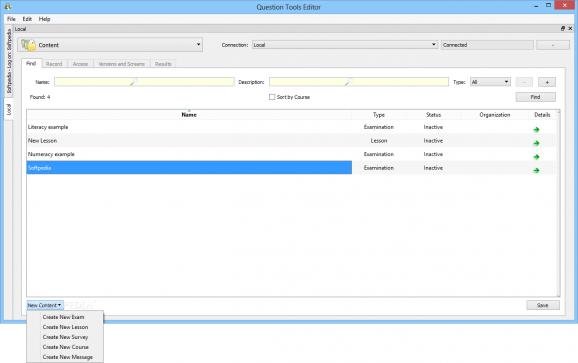Design personalized online lessons, courses, exams and surveys, with this comprehensive and intuitive e-learning software solution. #E-learning Tool #Create Lesson #Design Quiz #Exam #Lesson #Quiz
Question Tools Editor is a complex tool that can help you create exams, surveys, lessons and courses, then publish them on any website. It needs to be used in conjunction with an Instant Exams service to save and publish data.
The editor features a visual interface that allows you to add various objects, such as text areas, pictures, shapes, true/false buttons, multiple-choice buttons, test answers, menus, video and audio clips.
Content is organized into separate screens that represent all the pages of your exam or lesson. You can create these manually or use a list of provided templates, so that all you need to to is fill in spaces and make minor modifications.
Question Tools Editor enables you to organize exams into relevant categories and set up outcome rules by defining the amount of correct answers needed for a user to pass or fail.
The created test or lesson can be exported as a set of web pages, then uploaded to a website of your choice.
When a particular test is being taken, it is displayed in the live results panel. You can view who is taking the test and its completion state, as well as the time when the last modification was made. This enables you to tell if a user has simply abandoned the exam.
Question Tools Editor allows you to manually finish or pause a test that is being taken, should a particular user need to attend to an urgent task.
It is possible to modify various settings to determine who can take a particular exam, survey or lesson and specify when certain content should be available.
You can view detailed statistics about test results, such as the percentage of correctly answered questions, whether the user passed or failed and the exact time and date when it was taken.
Overall, if you are looking for a comprehensive application designed to help you create online exams, surveys and lessons, you should try Question Tools Editor.
Question Tools Editor 4.3
add to watchlist add to download basket send us an update REPORT- runs on:
-
Windows 10 64 bit
Windows 8 64 bit
Windows 7 64 bit
Windows Vista 64 bit - file size:
- 26.9 MB
- filename:
- qt_editor_win.exe
- main category:
- Authoring Tools
- developer:
- visit homepage
7-Zip
ShareX
calibre
Microsoft Teams
Context Menu Manager
Bitdefender Antivirus Free
4k Video Downloader
Windows Sandbox Launcher
Zoom Client
IrfanView
- Windows Sandbox Launcher
- Zoom Client
- IrfanView
- 7-Zip
- ShareX
- calibre
- Microsoft Teams
- Context Menu Manager
- Bitdefender Antivirus Free
- 4k Video Downloader