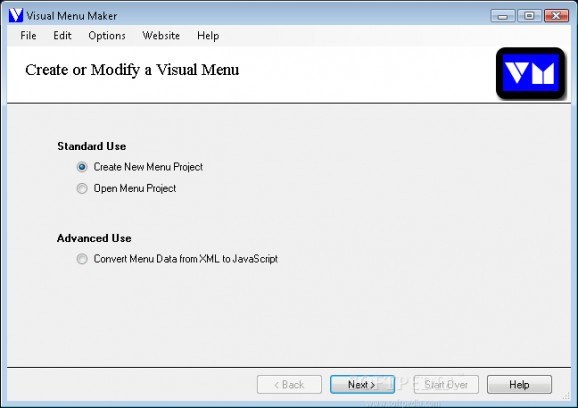A software that enables you to build professional looking DHTML menus.. #Menu builder #DHTML builder #Cross browser #Menu #DHTML #Builder
Visual Menu Maker is an intuitive wizard for the rapid development of professional looking menus. Visual Menu Maker offers 100% standards compliant CSS and XML data formats, allowing for complete separation between content and presentation.
Visual Menu Maker creates compiled and compressed data files, making it the fastest loading menu available.
Visual Menu Maker is a software that allows you to create DHTML menus.
Here are some key features of "Visual Menu Maker Free":
■ Fast : Visual Menu was built for web designers who value speed. Sub Menus snap open without delay. Visual Menu uses a fast-loading, compact data format. Many customers purchase Visual Menu for better performance after being disappointed by the sluggishness of other menu products that they've purchased. ■ Modular : Many menu vendors expect users to place menu data and code on every single page of their website in the form of nested div or li tags and blocks of inline JavaScript code. While this may look straightforward, the reality is that it makes menu modification and upgrading difficult, as you need to not only modify every single page in your website, but make sure that all pages have the same exact redundant menu information. This is simply a bad idea and is why computer scientists developed the concept of Modular Programming decades ago. Visual Menu data and code are kept in separate, self-contained external modules, or in other words - files. This way, changes only need to be made to individual modules rather than site wide. ■ Scalable : Rather than requiring web designers to hardwire fixed widths/heights for menus, Visual Menu is scalable. Scalable menus automatically size themselves, based on the width/height of the menu's text/images. This ensures that menus are sized appropriately when menu text is dynamically generated or when the developer wants to change the menu text/images or font size at a later point. ■ Supports Asian Languages : Visual Menu seamlessly supports characters of all Asian languages, including Asian languages such as Chinese, Japanese, and Korean. ■ Supports European Languages : Visual Menu seamlessly supports characters of all European languages, including Slavic languages, Greek, and accented western European languages. ■ Cross-Browser Menu Scroller : You no longer need to worry about your sub menus having too many elements to fit in the page. Using the optional Menu Scroller, you can have sub menus with unlimited elements, and have users easily scroll menu elements into view. Unlike many menu vendors that offer Menu Scrollers, ours works on all browsers, including Safari! See example. ■ No Headache Positioning : Visual Menu supports static, absolute, and even fixed positioning! You can attach a Visual Menu to any div or td element in your web page, making HTML menu integration painless and easy. ■ Standards Compliant : CSS is used to describe style information. A JSON derivative language is used to describe menu content. You can also hand code your menu data using XML and convert it to JavaScript data using Visual Menu Maker's converter. ■ Totally Pure DHTML : Unlike pseudo DHTML menus, Visual Menu doesn't statically create menus using the JavaScript document.write function. Visual Menu generates menus using the browser's DOM (Document Object Model), ensuring synchronous, real-time loading of menus under any conditions, including slow, dial-up modem connections. Visual Menus are always sized and fully functional as soon as they are parsed by your browser, rather than after everything on your page has loaded. ■ WYSIWYG : Visual Menu looks and behaves virtually identical on all browsers. ■ Conflict Free JavaScript : Visual Menu does not use your HTML page's JavaScript onload handler, or any other type of JavaScript event handler, precluding the possibility of a conflict between other JavaScript programs you might be using, or might want to use in the future. ■ Supports all doctypes: Visual Menu is compatible with all HTML and XHTML DTDs. ■ One Button Deployment : You can set Visual Menu Maker to automatically upload your menu to your website via FTP. ■ No Unlock Codes : There are no confusing and annoying unlock codes to worry about which you must add to web pages in order to use Visual Menu. Unlock codes are common in the JavaScript menu industry, yet are contrary to VisualMenu.com's ease-of-use philosophy. ■ Fully Featured : While Visual Menu is short on headaches, it is not short on features. It allows for horizontal and vertical menus, right-aligned menus, multiple menus, unlimited levels of sub menus, easily integratable bullets/radio buttons, rounded corners, icons, images, rollovers, separators, tool tips, titles, Microsoft Office style icon bars, menus which can overlap form elements, and much more.
Requirements:
■ Microsoft .NET Framework 2.0
Limitations:
■ 30 days trial ■ Nag screen
Visual Menu Maker 5.1
add to watchlist add to download basket send us an update REPORT- runs on:
- Windows All
- file size:
- 2.1 MB
- filename:
- vmm-pro.zip
- main category:
- Authoring Tools
- developer:
- visit homepage
Bitdefender Antivirus Free
4k Video Downloader
Context Menu Manager
IrfanView
Zoom Client
calibre
Windows Sandbox Launcher
7-Zip
Microsoft Teams
ShareX
- 7-Zip
- Microsoft Teams
- ShareX
- Bitdefender Antivirus Free
- 4k Video Downloader
- Context Menu Manager
- IrfanView
- Zoom Client
- calibre
- Windows Sandbox Launcher