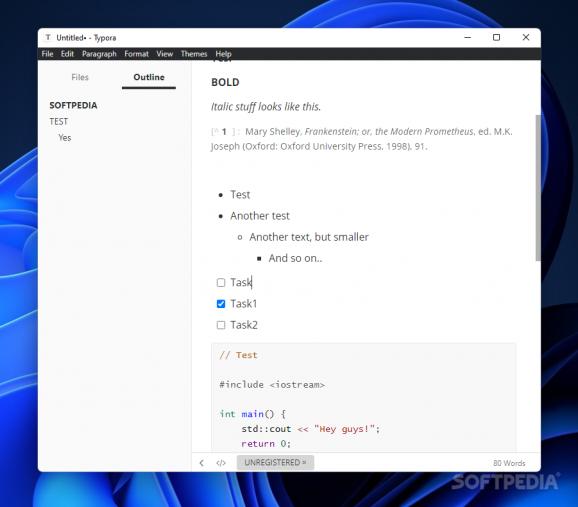This modern and fully-featured text editor allows users to bring forth their creative self: structure your text in many ways, add math, code blocks, and images, and much more. #Markdown editor #Edit Markdown #Markdown Writer #Markdown #Editor #Writer
There's no shortage of text editors on the market, and whether that's good or not depends on the user. It's great that the solutions are numerous, but it's also confusing as picking one text editor from a sea of many means that you never know if you're missing out on a feature.
The digital world is steadily veering towards minimalism, which means that seeing user interfaces based on the less-is-more mantra is quite common. Somehow, Typora is both minimal and functional, packing so much into what seems like the most barebones of interfaces. Make use of the available Markdown functions, insert images and hyperlinks, add Code Fences and Math Blocks, introduce footnotes, and much more in this full-fledged, no-compromises text editor.
At first glance, this app seems like your usual, run-of-the-mill, overly simplistic text editor. That couldn't be further from the truth, and you'll see that after a more thorough look: Markdown functions can be freely used here, and you can also make use of paragraph styles and indenting capabilities to structure your text further. Besides, bolding, italicizing, underscoring, and other similar functions are also present.
What's more, the List functions further improve the versatility of this software: create numbered or unnumbered lists for enumerations, or use task lists to note down what you need to do for the day.
Inserting images or hyperlinks into your documents is also possible. The dag and drop function is supported, which means that you can simply drag the images from your computer over the interface, and the program will pick them up.
To add to the already loaded list of features, code fences and math blocks can be added to facilitate working with programming languages, as well as with mathematics. They integrate nicely with the other text and do not look out of place.
The program additionally affords users the capability to insert tables of various rows and columns, and the process is a smooth one. What's more, there's a Focus Mode that dims down the other text and helps you concentrate on your writing. There's even a footnotes functionality, allowing users to properly cite the works they're referencing.
Typora packs a lot in its seemingly minimalistic package. It provides so much while asking for virtually nothing in return. Give it a try, and you might be surprised at how capable freeware software can be.
What's new in Typora 1.8.9:
- Fix search in preferences panel.
- Fix install and export issue on Linux.
Typora 1.8.9
add to watchlist add to download basket send us an update REPORT- runs on:
-
Windows 11
Windows 10 32/64 bit - file size:
- 77.4 MB
- filename:
- typora-setup-ia32-1.8.10.exe
- main category:
- Office tools
- developer:
- visit homepage
ShareX
Windows Sandbox Launcher
Zoom Client
Microsoft Teams
IrfanView
4k Video Downloader
calibre
Bitdefender Antivirus Free
7-Zip
Context Menu Manager
- Bitdefender Antivirus Free
- 7-Zip
- Context Menu Manager
- ShareX
- Windows Sandbox Launcher
- Zoom Client
- Microsoft Teams
- IrfanView
- 4k Video Downloader
- calibre