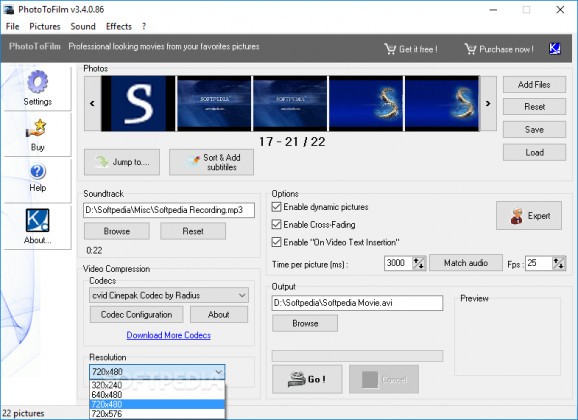Create movies out of your digital photos with the help of this user-friendly application that offers video effects and features a fun and easy process. #Create movie #Photo to film #Images to video #Photo2film #Image2video #Effects
If you are one of the many people who take a lot of photos for every important event, you are also probably looking for a solution to show off your pics.
PhotoToFilm offers you a solution to this issue, by turning them into a movie.
The main window is neatly organized, so that every function is clearly visible and even novices can easily add the BMP and JPEG images they want to work with.
Double clicking an item provides you with the possibility to change the order to the pictures as you see fit, whereas another dedicated window allows you to change the caption for each photo.
PhotoToFilm is more than an application that can generate slideshows, as it supports a few effects you can overlay (sepia and grayscale), as well as adding background music.
You can tweak the Fps of the target clip, while also specifying how much time you want each pic to be visible. You even get the possibility to match the attached audio, to ensure the output video lives up to your expectations.
You can also enable dynamic pictures, cross-fading and on-video text insertion.
A very handy feature of PhotoToFilm is that it works with codecs already installed on your computer, so you do not need to manually install any third-party package.
The only drawback of this utility is that you can only save the created videos as AVI, so you need to rely on a converter if you are interested in obtaining clips in other formats. On the bright side, AVI is arguably the most popular video format out there, so all types of devices should be able to play your clips without any issues.
To wrap it up, PhotoToFilm can assist both beginners and advanced users in authoring beautiful videos based on the graphic files they choose.
What's new in PhotoToFilm 3.9.8.107:
- [New Feature] ReactOS detection in logs (including build number and fallback for custom builds)
- [Refactoring] Missing "settings" menu item (CTRL+S)
- [Refactoring] Update ICS library to 8.70 and OpenSSL to 3.1.0
- [Refactoring] Windows 2003 is not detected correctly (5.2)
PhotoToFilm 3.9.8.107
add to watchlist add to download basket send us an update REPORT- runs on:
-
Windows 11
Windows 10 32/64 bit
Windows 8 32/64 bit
Windows 7 32/64 bit - file size:
- 4.1 MB
- filename:
- phototofilm_lite.exe
- main category:
- Authoring Tools
- developer:
- visit homepage
Windows Sandbox Launcher
4k Video Downloader
7-Zip
IrfanView
Bitdefender Antivirus Free
Microsoft Teams
calibre
Context Menu Manager
Zoom Client
ShareX
- Context Menu Manager
- Zoom Client
- ShareX
- Windows Sandbox Launcher
- 4k Video Downloader
- 7-Zip
- IrfanView
- Bitdefender Antivirus Free
- Microsoft Teams
- calibre