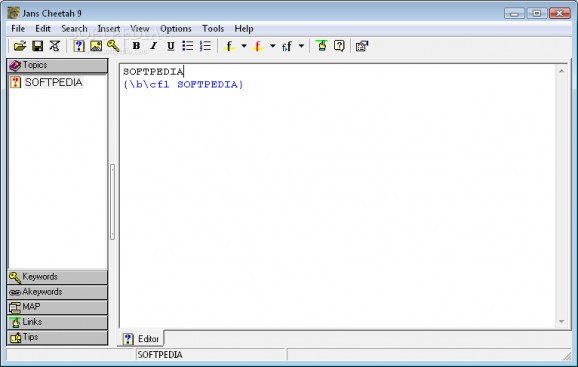Easily create documentation files with customizable text, option to insert pictures, links to apps, and websites, to include in your applications. #Create RTF #Help creator #Create help #RTF #Help #Create
Whenever you’re stuck when trying to figure out what to do next, regardless of domain of activity, you surely call for help. Most applications come with rich documentation to explain all features, and in case you want to include such documentation in your own projects, you can easily create them with specialized applications like Cheetah.
On the one hand, the application skips you the whole time, and effort of going through a setup process, which means you can just deploy it on a thumb drive to use on other computers as well. What’s more, there’s no need to worry about the health status of the target PC, because registries are kept intact.
The application is used to create files compatible with the Microsoft Help Workshop, which can easily be found under most programs fitted with documentation. The built-in text editor supports rich format, but edit options are limited to a few font styles, size specifications, and a bunch of colors. Text can also be bold, italic, underlined, or written with bullets for neat enumeration.
Even if customization is minimum, Help Workshop comes with enough variety to build different, detailed help files. On one side of the screen, various areas can be quickly accessed in order to manage topics, keywords, link keywords, maps, and links.
Topic management is incredibly easy, with the possibility to create main chapters, and include topics, and sub-items. Arrangement is done by dragging them into a different spot, or inside an existing chapter.
RTF files can be imported in case you already have documentation organized in a text file. You can add pictures, but only those under the BMP format, create links to external pages, or even have a specific program launched on interaction. Saving your work can either be done as an entire project, or under the XML format.
All things considered, we come to the conclusion that Help Workshop is a practical application with which you can build rich documentation files to bundle with your products. Customization options allow you to work with various objects, and change the text style, with quick navigation and efficient management of topics making this app worth a try overall.
What's new in Cheetah 9:
- Export Chapter
- Import Chapter
- Display topic on tree-select i.s.o. on double-click
- Hotspot and popup insertion from toolbar
Cheetah 9
add to watchlist add to download basket send us an update REPORT- runs on:
- Windows All
- file size:
- 428 KB
- filename:
- cheetah9.zip
- main category:
- Authoring Tools
- developer:
4k Video Downloader
IrfanView
Context Menu Manager
ShareX
Windows Sandbox Launcher
Bitdefender Antivirus Free
7-Zip
Microsoft Teams
Zoom Client
calibre
- Microsoft Teams
- Zoom Client
- calibre
- 4k Video Downloader
- IrfanView
- Context Menu Manager
- ShareX
- Windows Sandbox Launcher
- Bitdefender Antivirus Free
- 7-Zip