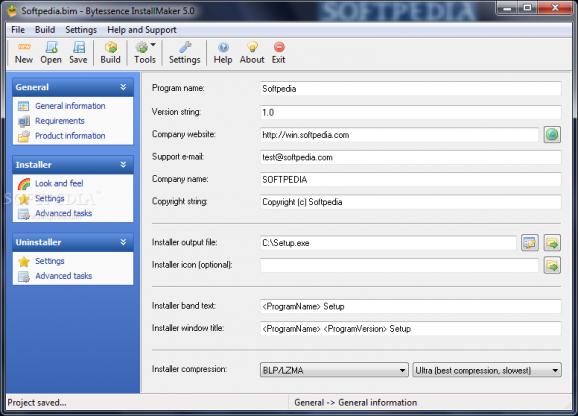A handy setup file creator. #Create installer #Setup creator #Installer creator #Installer #Setup #Create
As the name implies, Bytessence Install Maker is a program designed to help you create setup packages for your programs. It comes with some powerful features.
The interface of the application is based on a standard window with an intuitive layout. You can start a new project right away by writing general information, such as the program name, version string, company website, support email, company name and copyright string.
Once you select the installer output file and icon, it is possible to input the installer band text and window title, as well as to select the compression method (BLP/LZMA) and level (betwen Fast and Ultra).
When it comes to requirements, Bytessence Install Maker allows you to make associations to the supported operating system, create a 32-bit or 64-bit installer, as well as point out to the mandatory administrator rights and .NET Framework support, among others.
You can make the tool create path variables by reading registry entries and to enforce the installation path, as well as add categories, components and folders.
In matter of the installer, you can select its type (compact wizard-like or wizard installer with background window), wizard and header image, display a license agreement and copyright notice, as well as indicate the supported languages. Additional installer settings are configurable concerning the creation of a start menu program group, uninstall shortcut and Internet link, just to name a few. Advanced users may also schedule processes to automatically run.
The program needs a low amount of system resources and includes a help file. Bytessence Install Maker did not cause us any problems throughout our testing, since it did not hang, crash or pop up error messages. Thanks to its intuitive layout and complex features, the tool should satisfy users of any experience level.
Download Hubs
Bytessence InstallMaker is part of these download collections: Make EXE
What's new in Bytessence InstallMaker 5.40:
- Added Windows 8 / Server 2012 support
- Added .NET 4.5 and IE 10 detection capability
- Added possibility to check for running processes before (un)installation (on all OS)
- Added a 'Send to system tray' button in the compile window
Bytessence InstallMaker 5.40
add to watchlist add to download basket send us an update REPORT- runs on:
- Windows All
- file size:
- 2.7 MB
- filename:
- BIM_INSTALL.exe
- main category:
- Authoring Tools
- developer:
- visit homepage
7-Zip
4k Video Downloader
calibre
Zoom Client
Bitdefender Antivirus Free
Windows Sandbox Launcher
Context Menu Manager
ShareX
IrfanView
Microsoft Teams
- ShareX
- IrfanView
- Microsoft Teams
- 7-Zip
- 4k Video Downloader
- calibre
- Zoom Client
- Bitdefender Antivirus Free
- Windows Sandbox Launcher
- Context Menu Manager