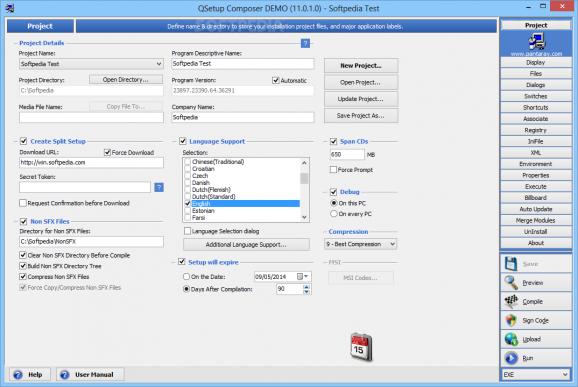A powerful and reliable piece of software that allows you to create self extract installation files without requiring programming knowledge. #Generate executable #EXE generator #Create setup #Generate #Create #Installer
QSetup is a professional software solution for creating highly sophisticated setups that help you work with programs. The application allows you to generate a self extracting installation file that can be uploaded on the Internet, distributed using a compact disc or stored on a file server.
The application is easy to install and even though it creates a registry key, upon uninstallation the key can be completely removed leaving your computer clean.
The interface of QSetup is very intuitive and allows you to create stable installation packages without wasting too much time with complicated settings.
Because all installers use scripting language to perform various tasks during setup, with this application you do not need to master any scripting language, better yet, you do not need any programming knowledge.
QSetup includes a feature called 'Execution Engine' that allows you to define conditions using boolean operators, like AND, OR, XOR and NOT. Almost all programming languages use these operators to create conditional, unconditional or while loop functions.
You can define variables that can be used during the setup process, as well as during the uninstallation process.
QSetup features a unique ability to create setups that can be updated automatically using the Internet. Thus, for each program you can add 'Auto-Update' and 'Auto Inform' functions that update old versions and inform users when new versions are available for download. All of this can be done without writing not even a single line of code, but simply accessing the dedicated menu.
Qsetup is a useful installation package editor that performs advanced tasks and allows you to create high quality setup files for any computer program. It is capable of displaying images and text messages during the installation process and it includes a help manual that can be very helpful for both novice and experienced users.
What's new in QSetup 12.0.0.5:
- New Signcode license adjusted to 2017.
QSetup 12.0.0.5
add to watchlist add to download basket send us an update REPORT- runs on:
- Windows All
- file size:
- 5.2 MB
- filename:
- qstp.exe
- main category:
- Authoring Tools
- developer:
- visit homepage
4k Video Downloader
IrfanView
Zoom Client
7-Zip
Bitdefender Antivirus Free
Microsoft Teams
calibre
Windows Sandbox Launcher
Context Menu Manager
ShareX
- Windows Sandbox Launcher
- Context Menu Manager
- ShareX
- 4k Video Downloader
- IrfanView
- Zoom Client
- 7-Zip
- Bitdefender Antivirus Free
- Microsoft Teams
- calibre