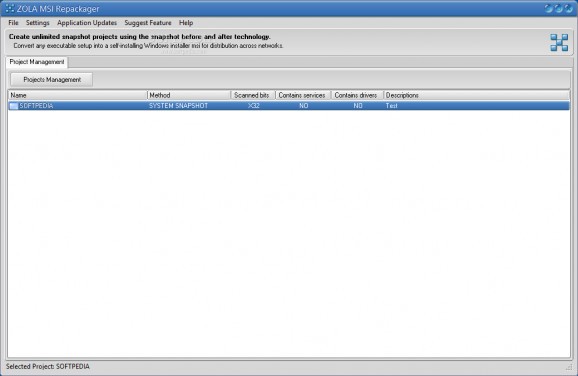A software utility that enables you to take snapshots of your entire file system and create MSI installers that can be transferred to other computers. #System Snapshot #MSI Repackager #EXE to MSI #Snapshot #Repack #Repackager
Your operating system goes through a lot of changes during a normal, day-to-day use, especially when it comes to the file system and registry entries. Hence, it can be difficult to keep multiple computers around the same working parameters, since they evolve differently depending on the tasks they are required to do.
ZOLA MSI Repackager is a software utility that enables you to take snapshots of your file system and registry entries, as well as capture the state of your service and driver manager. Separate snapshots can then be compared against each other, in order to assess the differences between them and create fully-featured MSI packages that can be easily transferred across the network to different computers.
Once the installer is created, it can be used on other systems, where it can be easily installed like any other piece of software. The process aims to deploy the changes detected during the snapshot comparison phase on the target computer, so that they are in sync when it comes to file system, registry and service manager.
When creating a new snapshot, the application enables you to choose which parts to capture, including registry entries and the entire file system. You can also manually adjust the system filters and extend the list of files and folders that are captured during the process. The same is true for registry keys, since you can choose specific entries and folders. All of the projects and snapshots are saved on your computer, into a specially created repository you can access at any time.
Once the project is created, you can head on and create a MSI, which can be configured for a specific operating system and certain architectures, such as x86 or x64. The installers are saved in the desired folders and they can easily be transferred across the network using any kind of file sharing application.
Despite the fact that the utility is mostly aimed at network and system administrators, since it makes no concession when it comes to technical terms, ZOLA MSI Repackager is a handy tool to have around. The overall process is rather simple and intuitive, due to the fact that it is wizard-driven and very easy to undergo, as long as you are familiar with the concept.
ZOLA MSI Repackager 1.6.15.1060
add to watchlist add to download basket send us an update REPORT- runs on:
-
Windows 10 32/64 bit
Windows 2008 R2
Windows 2008 32/64 bit
Windows 2003
Windows 8 32/64 bit
Windows 7 32/64 bit
Windows Vista 32/64 bit
Windows XP
Windows 2K - file size:
- 38.6 MB
- filename:
- zolamsirepackagersetup.zip
- main category:
- Authoring Tools
- developer:
- visit homepage
IrfanView
Microsoft Teams
Bitdefender Antivirus Free
7-Zip
Zoom Client
Context Menu Manager
Windows Sandbox Launcher
calibre
4k Video Downloader
ShareX
- calibre
- 4k Video Downloader
- ShareX
- IrfanView
- Microsoft Teams
- Bitdefender Antivirus Free
- 7-Zip
- Zoom Client
- Context Menu Manager
- Windows Sandbox Launcher