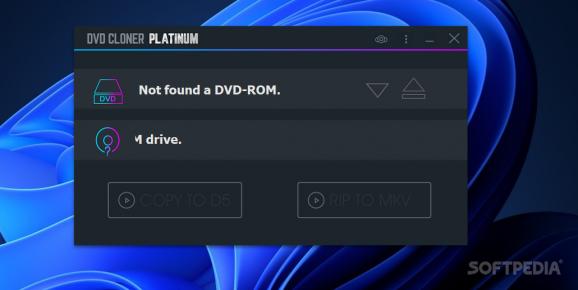Effortlessly duplicate and copy DVDs with the help of this streamlined and useful piece of software that targets novice and more advanced users alike. #Clone DVD #DVD Cloner #Copy DVD #Cloner #Burner #DVD2AVI
Since DVDs are slowly becoming scarcer with each passing year, it might be a good idea to create copies of the ones that are the most important for you.
As its name suggests, DVD-Cloner Platinum is a useful and streamlined piece of software that allows you to copy and transfer the contents of DVDs with no more than a few mouse clicks.
Deploying this application on your computer's system is hardly challenging since it comes with a straightforward installer.
The only thing really worth noting here is the fact that the installer for the Platinum edition of DVD-Cloner bundles an extra utility called iPod-Cloner.
Once launched, the application prompts you to insert a DVD or a Blu-ray disc in order to start the process. The first thing that stands out is the app's minimalist, black-themed and quite modern-looking interface.
The application offers you two self-explanatory, work modes namely Express and Expert. While clearly, the first is the easiest to work with of the two, bear in mind that the Expert mode is also fairly intuitive.
This said, you can start copying DVDs to your computer's hard drive and vice versa in practically no time. Evidently, the application allows you to freely tinker with some more advanced settings.
For example, you can set up a temporary directory, change the screen ratio, change the values for both the reading and burning speeds, choose the DVD writing mode and the total number of copies.
Please note that you can also enable a set of even more interesting features from the app's Advanced Setup section.
For instance, you can configure the app to very the DVD data, eject the disc on completion, power off the computer or delete the temporary files once the burning session is over.
To conclude, while not impressive, DVD-Cloner Platinum is a very novice-friendly and reliable application that definitely worth a try if you want to duplicate DVDs and you don't want to solely rely on the somewhat rudimentary methods provided by your computer's OS.
What's new in DVD-Cloner Platinum 21.30.1485:
- Supports newly-released movies.
DVD-Cloner Platinum 21.30.1485
add to watchlist add to download basket send us an update REPORT- runs on:
-
Windows 11
Windows 10 32/64 bit
Windows 8 32/64 bit
Windows 7 32/64 bit - file size:
- 91.7 MB
- filename:
- dc-platinum-setup.exe
- main category:
- CD / DVD / Blu-ray Tools
- developer:
- visit homepage
Microsoft Teams
ShareX
7-Zip
IrfanView
4k Video Downloader
Windows Sandbox Launcher
Context Menu Manager
calibre
Bitdefender Antivirus Free
Zoom Client
- calibre
- Bitdefender Antivirus Free
- Zoom Client
- Microsoft Teams
- ShareX
- 7-Zip
- IrfanView
- 4k Video Downloader
- Windows Sandbox Launcher
- Context Menu Manager