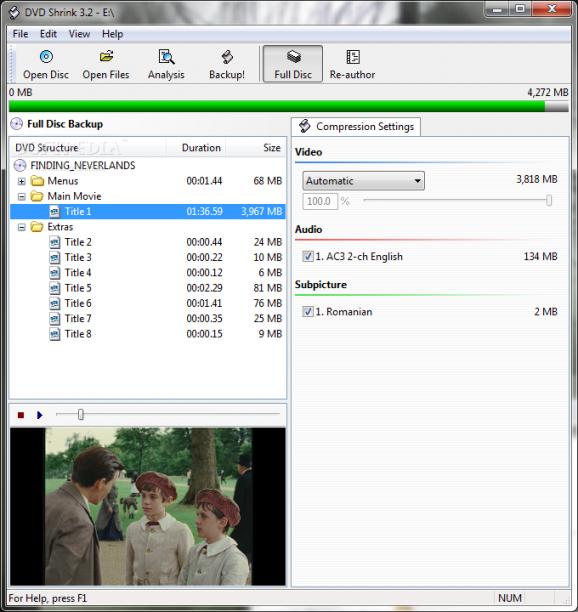Easily back up content of media DVD with powerful compression to reduce size, manage subtitles, and burn back to disk whenever ready. #Backup dvd #Shrink dvd #Dvd backup #Dvd #Backup #Shrink
All avid movie watchers want to keep their DVDs organized, with some some people even considering that it is better to copy all their movies to the computer, which means large hard drives are a must have in this case. Fortunately, there is an application that can help solve this issue. DVD Shrink comes to lend a hand not only to users who like to copy their DVDs on the computer, but also to those who have a problem with storage space.
Just like its name suggests, DVD Shrink is capable of compressing DVD discs, saving disk space without affecting video quality. For instance, a regular DVD can get reduced to around 2.5 GB, which is a real achievement, enabling you to safely store backups on thumb drives.
Installing and using DVD Shrink are very intuitive tasks and no user can encounter any issues with the application. The interface is clean and user friendly, organized into several panels so that the information does not look cluttered.
One of the handy aspects about DVD Shrink is that after it compresses a DVD, one also has the option to burn the image to a disc, thus saving space on the PC. The subtitles can be either included or omitted, depending on the user's choice, and the movie can be previewed during compression.
Alternatively, users can rely on DVD Shrink to backup their disc, with no compression applied, to another disc or to the computer, selecting the entire source movie or only a certain part. Needless to say, it can also be cloned by burning another disc.
Simply put, DVD Shrink is a very handy application for all those who spend countless hours watching movies. It comes with a freeware license, meaning its full functionality can be enjoyed by all users, regardless of the Windows edition they run.
Download Hubs
DVD Shrink is part of these download collections: Shrink DVD, Rip DVD, Backup DVDs
DVD Shrink 3.2.0.15
- runs on:
-
Windows 10 32/64 bit
Windows 8 32/64 bit
Windows 7 32/64 bit
Windows Vista 32/64 bit - file size:
- 1 MB
- filename:
- dvdshrink32setup.zip
- main category:
- CD / DVD / Blu-ray Tools
- developer:
- visit homepage
7-Zip
Zoom Client
calibre
IrfanView
Context Menu Manager
4k Video Downloader
ShareX
Windows Sandbox Launcher
Bitdefender Antivirus Free
Microsoft Teams
- Windows Sandbox Launcher
- Bitdefender Antivirus Free
- Microsoft Teams
- 7-Zip
- Zoom Client
- calibre
- IrfanView
- Context Menu Manager
- 4k Video Downloader
- ShareX