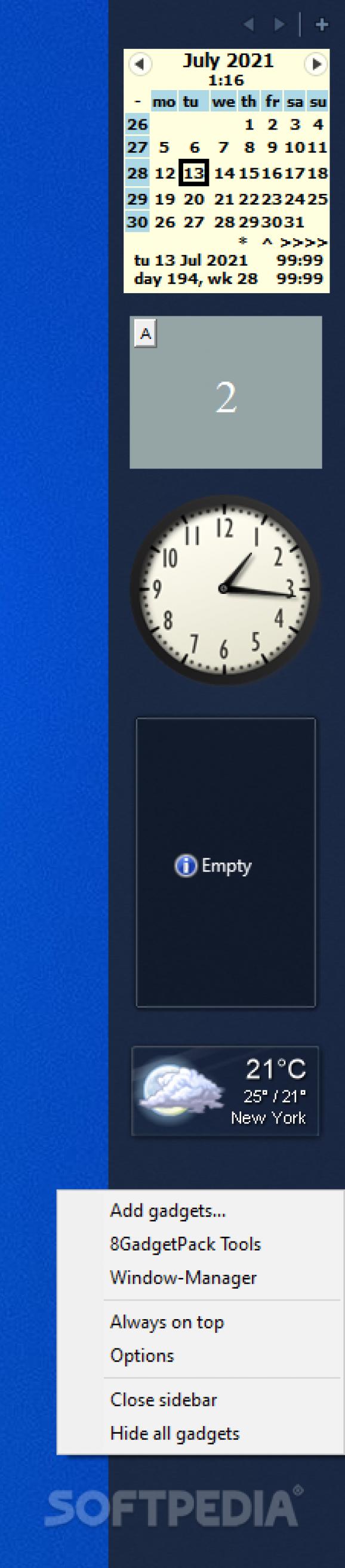Seamlessly integrates Windows 7 gadgets into Windows 8, 10, and 11, and offers users a list of stable tools to choose for their desktop screen. #Windows 8 gadget #Desktop gadget #Gadget dock #Sidebar #Gadget #Widget
Remember gadgets back in Windows 7? They were small sidebar applications that stayed on the desktop, providing tools that were handy to have around. However useful they might have been, Microsoft decided to retire the gadgets feature in following Windows editions due to the vulnerabilities found in the Windows sidebar. Even so, many miss the nifty gadgets on their desktop and, if you find yourself to be nostalgic about gadgets, you can bring them back using an application called 8GadgetPack.
With the help of 8GadgetPack, you get to use classic gadgets on Windows editions newer than 7, including the latest Windows 11, as promised by the developers. In other words, you will be able to enjoy the old gadgets even on a newer Windows PC where gadgets are no longer available by default.
Once 8GadgetPack is installed on your computer, the new sidebar is displayed on the desktop and three default gadgets are displayed, namely an analog clock, a clipboard manager and a weather gadget. More gadgets can be added to the sidebar by clicking on the “+” button. The list includes an assortment of gadgets of all kinds, including hardware meters, app launchers, calendars and note-taking apps, and many more.
You should know from the start that it is not mandatory for gadgets to stay in the sidebar. In fact, you can move them wherever you want on the desktop, just like you used to do in Windows 7.
The wrench icon next to each gadget opens up its options panel. Depending on the gadget, there might be more or less functions here. In turn, 8GadgetPack comes with its own customization tools that allow you to set the sidebar’s orientation, transparency level, preview options and alignment, and so on.
The 8GadgetPack Tools allow you to disable autorun, change the size of the gadgets and even restore the application’s defaults.
Gadgets are not available anymore in more recent versions of Windows, as Microsoft tried to replace them with lots of apps that can do the same and much more. And it is not that its endeavor did not succeed, but some simply love gadgets more than Windows 10 apps. For those, 8GadgetPack is the way to have the classic gadgets back.
What's new in 8GadgetPack 37.0.0:
- Updated My Weather. Bugfix in 7 Sidebar involving Auto-hide. Removed weather gadgets that aren't working anymore.
8GadgetPack 37.0.0
add to watchlist add to download basket send us an update REPORT- runs on:
-
Windows 11
Windows 10 32/64 bit
Windows 8 32/64 bit
Windows 7 32/64 bit - file size:
- 23.4 MB
- filename:
- 8GadgetPackSetup.msi
- main category:
- Desktop Enhancements
- developer:
- visit homepage
IrfanView
ShareX
Microsoft Teams
7-Zip
4k Video Downloader
Bitdefender Antivirus Free
calibre
Windows Sandbox Launcher
Context Menu Manager
Zoom Client
- Windows Sandbox Launcher
- Context Menu Manager
- Zoom Client
- IrfanView
- ShareX
- Microsoft Teams
- 7-Zip
- 4k Video Downloader
- Bitdefender Antivirus Free
- calibre