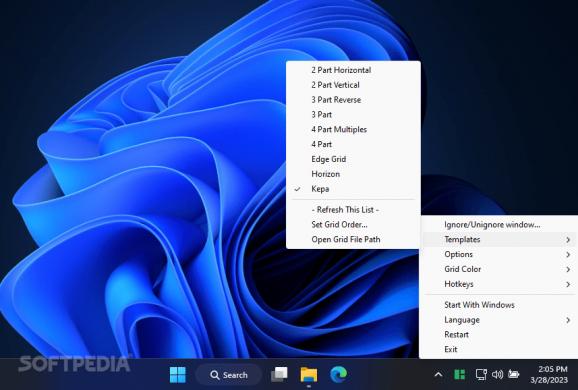Organize your active windows in custom grid layouts using this updated free and open-source alternative to PowerToys’ FancyZones module. #Grid template #Window arrangement #Window layout #Grid #Template #Window
In spite of the speed with which users can switch between active windows through Microsoft’s flagship operating system thanks to the dedicated Alt-Tab hotkey combination, this process can sometimes hamper your productivity, especially when it comes to projects requiring your utmost concentration and large amounts of inspiration. As such, thanks to consistently improving display technology, modern setups now include multiple monitors with ultra-thin displays that let you glance at any number of active apps.
One way of making the most of your screen real estate is by implementing specialized utilities such as GridMove in your workflow.
The program at hand happens to be a fork of the original project bearing the same name, which stopped receiving updates a couple of years back, thus proving the pivotal advantage of open-sourcing your software, ultimately allowing passionate members of the tech community to step in and carry on the initial mission by enhancing its range of functions and ensuring compatibility with modern operating systems.
Once installed, the app’s core settings can be configured by accessing the unobtrusive system tray icon to customize the activation hotkey in a way that not only matches your workflow, but also prevents any possible clashes with other running programs’ shortcuts. When initialized, the utility can be made to display the grid layout using one of three colors that provides new users with an opportunity to get accustomed to the window arrangement before pressing the number corresponding with the desired position on the display.
Those with mouse-based workflows can hold the middle click while dragging an app window to place it in the corner of their choosing similarly to Microsoft PowerToys’ FancyZones counterpart, which can aid those seeking to transition from it to the program at hand. Finally, users also have a number of templates to choose from, which should be helpful when dealing with large TVs or ultrawide monitors set as primary displays to ensure that no screen space is wasted.
Whether you happen to have ultrawide displays without built-in settings for handling multi-window grid layouts or you simply wish to avoid constantly switching between opened apps when quickly answering a message, GridMove may be a solid choice given its accessible interface and optional portable form factor.
What's new in GridMove 2.04:
- fix the bug of moving maxium window
- add option of portable mode
GridMove 2.04
add to watchlist add to download basket send us an update REPORT- PRICE: Free
- runs on:
-
Windows 11
Windows 10 32/64 bit - file size:
- 639 KB
- filename:
- GridMove.zip
- main category:
- Desktop Enhancements
- developer:
- visit homepage
Context Menu Manager
Zoom Client
4k Video Downloader
Windows Sandbox Launcher
Microsoft Teams
IrfanView
Bitdefender Antivirus Free
ShareX
7-Zip
calibre
- ShareX
- 7-Zip
- calibre
- Context Menu Manager
- Zoom Client
- 4k Video Downloader
- Windows Sandbox Launcher
- Microsoft Teams
- IrfanView
- Bitdefender Antivirus Free