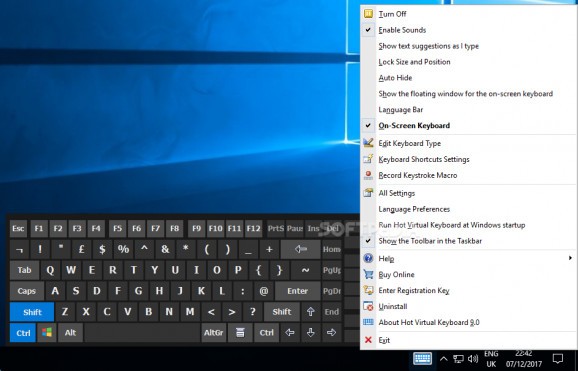An on-screen keyboard that bundles a wide range of options, simple and advanced alike, catering to the requirements of all users. #Virtual Keyboard #On-screen Keyboard #Desktop Keyboard #Keyboard #On-screen #Touch-screen
Hot Virtual Keyboard is an intuitive application that gives you access to a virtual keyboard on the screen, using the mouse or the touch screen. It comes in handy when your actual keyboard has problems, such as a stuck key or slow responsiveness, as well as in situations when you need to type in sensitive data and fear of keyloggers that might be monitoring your PC.
Aside from the standard keys, the keyboard also provides buttons for changing the input language, Cut, Copy, Paste and Undo functions, viewing and changing hotkeys, and accessing options.
At initialization, the tool creates an icon in the system tray area, where you can show or hide the virtual keyboard, as well as access its wide range of options.
The on-screen keyboard stays on top of other windows by default, and you can make it run at system startup automatically, set its priority high, as well as change the theme and drawing styles.
Other appearance customization options focus on the transparency level, background picture, font and characters font. Moreover, you can lock the aspect ratio and window size, set a delay for disappearing, configure typing aid settings (e.g. enable autoclick and key repeat), as well as use gestures.
Additional features of Hot Virtual Keyboard let you enable word autocomplete mode, download dictionaries from an online database, lock the language bar, hide hints and Windows icons, enable sounds, add dependencies, and others. Settings can be restored to their factory values at any time.
Hot Virtual Keyboard runs on a low quantity of CPU and system memory, so it's not a burden to the computer's performance. It has a very good response time and works smoothly, without causing the OS to hang, crash or show error dialogs. Thanks to its intuitive and numerous options, both simple and advanced, Hot Virtual Keyboard should meet the requirements of all users.
What's new in Hot Virtual Keyboard 9.5.0.0:
- New: Scheduled check for updates has been added: Settings > Advanced > Check for Updates.
- New Gestures Ctrl+Key and Alt+Key have been added.
- New expert settings have been added:
- Shift, Ctrl, Alt, or Win key remains pressed if held down for less than 500 milliseconds;
Hot Virtual Keyboard 9.5.0.0
add to watchlist add to download basket send us an update REPORT- runs on:
-
Windows 11
Windows Server 2019
Windows Server 2016
Windows 10 32/64 bit
Windows Server 2012 R2
Windows Server 2012
Windows 2008 R2
Windows 2008 32/64 bit
Windows 2003
Windows 8 32/64 bit
Windows 7 32/64 bit
Windows Vista 32/64 bit
Windows XP 32/64 bit - file size:
- 7 MB
- filename:
- HotVirtualKeyboardSetup.exe
- main category:
- Desktop Enhancements
- developer:
- visit homepage
Microsoft Teams
Windows Sandbox Launcher
calibre
Bitdefender Antivirus Free
7-Zip
ShareX
Zoom Client
IrfanView
Context Menu Manager
4k Video Downloader
- IrfanView
- Context Menu Manager
- 4k Video Downloader
- Microsoft Teams
- Windows Sandbox Launcher
- calibre
- Bitdefender Antivirus Free
- 7-Zip
- ShareX
- Zoom Client