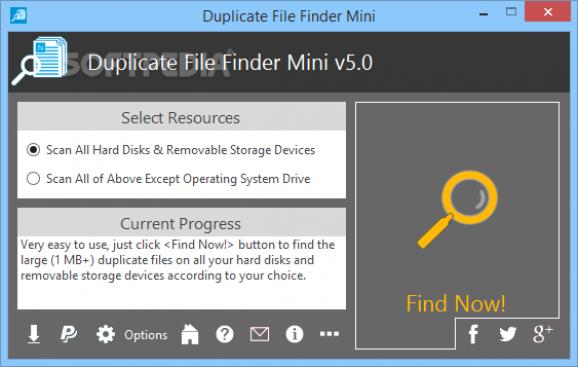Find large duplicate files and delete them from your computer in order to gain valuable storage space with the help of this intuitive application. #Duplicate finder #Find duplicate #Duplicate cleaner #Duplicate #Dupe #Finder
In order for your computer to run smooth, besides protecting it with and antivirus, a good idea is to use cleaning applications, such as Duplicate File Finder Mini. You can quickly scan the computer and any attached storage devices for files of the same size and remove them to get more precious space.
The main window of the application is pretty small, but manages to squeeze in everything you need to work with. Most space is taken up by rather unnecessary buttons that either let you spread news about the application over various social network sites, or take you online for various reasons.
Luckily, the “Find Now!” button captures your attention from the start, so you clean the computer as soon as possible. There are two scanning options available, one that includes every storage device, and the other same as above except the drive where your operating system is located.
This makes it pretty easy to use, but a more thorough selection method would have come in handy, as you can get stuck with no result if only working with one partition.
Hitting the big “Find Now!” generates a result in a matter of seconds. A new window is brought up where duplicate files are enlisted, and sorted by default according to size in a descending order.
In case you are unsure whether to delete a file or not, you can open its location or run it to see what it's all about. By default, all files are left unchecked so you don't accidentally delete any file that could damage your computer if removed.
Taking everything into consideration, we can say that Duplicate File Finder Mini gives a helping hand in cleaning your computer and freeing up a little more space on your hard disk drive. It can only detect files larger that 1MB, but it does a pretty good job. In case you need a little extra space, or just consider it's spring cleaning time for you computer, give this little utility a try.
Duplicate File Finder Mini 7.0 Build 014
add to watchlist add to download basket send us an update REPORT- runs on:
-
Windows 10 32/64 bit
Windows 8 32/64 bit
Windows 7 32/64 bit
Windows Vista 32/64 bit
Windows XP 32/64 bit - file size:
- 1.1 MB
- filename:
- duplicate-file-finder-mini.zip
- main category:
- File managers
- developer:
- visit homepage
calibre
4k Video Downloader
Context Menu Manager
Bitdefender Antivirus Free
ShareX
Zoom Client
Microsoft Teams
7-Zip
Windows Sandbox Launcher
IrfanView
- 7-Zip
- Windows Sandbox Launcher
- IrfanView
- calibre
- 4k Video Downloader
- Context Menu Manager
- Bitdefender Antivirus Free
- ShareX
- Zoom Client
- Microsoft Teams