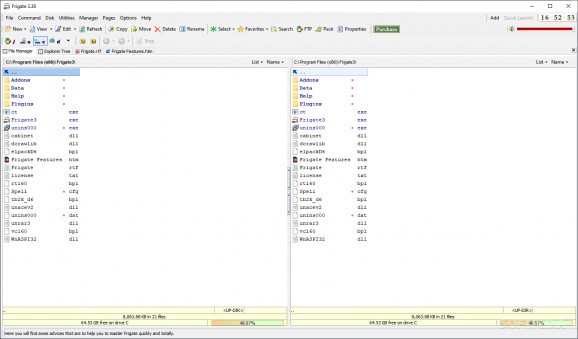A dual-pane file manager that enables you to organize your files and folders and perform common operations much easier, also providing support for FTP transfers. #File manager #FTP uploader #HTML editor #Manager #Upload #Edit
Frigates were known as heavily-armed and armored warships that had a lot of firepower on board. Frigate Pro, on the other hand, is not an actual warship, but a powerful file manager decked out with all kinds of features and capabilities. Despite its file manager branding, this application has a lot more to offer. From an integrated browser, image and files viewers to converters, and many more, Frigate is indeed rightfully named.
Frigate starts up with the file manager layout ready for action. Moving files from a directory to another is very easy to do, especially when a nice graph is provided at the bottom of the app to keep track of the directories' drive and their free space. However, moving files from a folder to another is just a fraction of the app's power, and that can be verified by taking a look at the toolbar and its contents.
Starting with the File menu, we can note a lot of handy file-oriented features. One can use Frigate to duplicate, force delete, multi rename, and change the attributes of files. Moreover, there is an archiving tool and a queue manager that monitors your tasks.
Even if there are way more functions that deserve mentioning, the Utilities tab holds the most curious ones. The SmartPad at the top of the list is a neat Notepad-like tool that can be employed each time you wish to jot down your ideas. Next in line would be an internet browser that opens up inside the tool, so you don't have to rely on resource-hogging ones.
A startup manager is also available for use. This makes for an easy setup for your startup programs, so you don't have to deal with the OS's Task Manager — a more complex and difficult feature.
"The tip of the day" is a nice method of informing users about the app's abilities. The tip pop's up each time the app is started and can be seen as a more productive method of providing the user with handy hotkeys and advice, avoiding going through the entire documentation.
Frigate Pro is a file manager indeed, but that's just a small part of its arsenal. If you have a bit of know-how, this application can replace a good number of tools in your collection, as it has answers for a lot of tasks that a user might encounter throughout the day. Still, if you want to use Frigate Pro just for its file manager, you are free to do it, but it would be a pity not to take advantage of its full potential.
Download Hubs
Frigate Pro is part of these download collections: File Managers
What's new in Frigate Pro 3.36.0.9:
- Word and PDF view has been improved
- Exclude mask has been added to Search
- The work with Copy Queue and Registry has been improved
- The bugs in text editor, MD5 calculation, FTP have been fixed
Frigate Pro 3.36.0.9
- runs on:
- Windows All
- file size:
- 15 MB
- filename:
- Frigate3_Pro_v36.exe
- main category:
- File managers
- developer:
- visit homepage
Microsoft Teams
Windows Sandbox Launcher
calibre
Bitdefender Antivirus Free
Context Menu Manager
IrfanView
Zoom Client
7-Zip
ShareX
4k Video Downloader
- 7-Zip
- ShareX
- 4k Video Downloader
- Microsoft Teams
- Windows Sandbox Launcher
- calibre
- Bitdefender Antivirus Free
- Context Menu Manager
- IrfanView
- Zoom Client