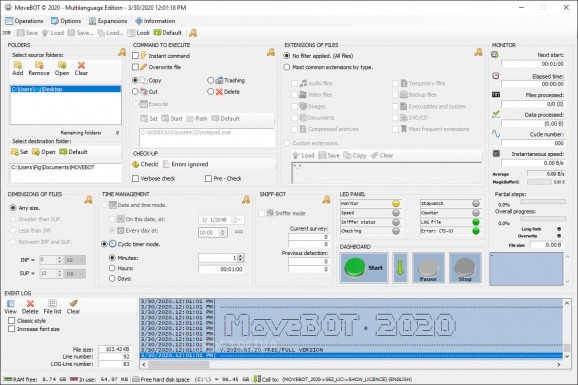A simple-to-configure and handy tool that saves your time when it comes to helping you automatically copy, move, send to the Recycle Bin, or delete files at a user-defined time. #Move file #Delete file #Folder copier #Copier #Deleter #Mover
MoveBOT is a complex application developed to improve the way you deal with file management operations. If you are tired of setting up individual tasks for your items, then the app's automatization features may spark your interest, as it provides a transparent platform for all file-related processes.
To improve the overall speed and visibility, MoveBOT sports a multi-panel layout that provides quick access to all the tweaks, resulting in a relatively cramped space but with a quicker way of accessing the operations.
The application keeps track of the system resources and displays their real-time values in a small tab at the bottom of the interface. The amount of free and used RAM memory, and the free space on your main drive, is instantly updated when they suffer changes, allowing you to closely monitor any modification to the system.
If you are trying to maintain a clean system or you have to constantly move or filter files, MoveBOT should be able to cover those needs. Cut, copy, delete files, apply filters for any known extension, determine size limit for files, and set up the time intervals for each operation.
All the actions you take while using the app are going to be closely monitored and listed in a customizable event log tab. Also, atop the event log, there is a small led panel that shows you what operation is in use or not.
MoveBOT is a powerful tool that can take over some file management operations for you. Don't worry about moving files around or filtering dozens of extensions, as MoveBOT can be set up to cover those processes at specific time intervals. It may require a bit of time to get used to the UI, as the numerous functions are all confined into a tight space, but that should be the only somewhat negative aspect to it.
MoveBOT 2020.10.31
add to watchlist add to download basket send us an update REPORT- runs on:
-
Windows 10 32/64 bit
Windows 8 32/64 bit
Windows 7 32/64 bit - file size:
- 3.8 MB
- filename:
- Setup_MoveBOT_2020_10_31.zip
- main category:
- System
- developer:
- visit homepage
calibre
4k Video Downloader
Zoom Client
Context Menu Manager
ShareX
IrfanView
Windows Sandbox Launcher
Bitdefender Antivirus Free
Microsoft Teams
7-Zip
- Bitdefender Antivirus Free
- Microsoft Teams
- 7-Zip
- calibre
- 4k Video Downloader
- Zoom Client
- Context Menu Manager
- ShareX
- IrfanView
- Windows Sandbox Launcher