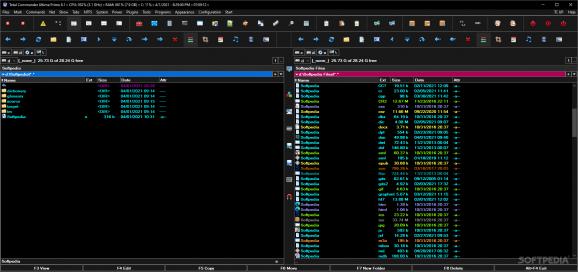An extended version of Total Commander that comes equipped with a lot more than a set of tools to easily manage files on your computer. #TC pack #Total Commander #Enhance TC #TCUP #Ultima Prime #UltimaPrime
One of the most important aspects of a computer is that you should be able to manage files quickly and easily. Of course, Windows Explorer has always been the default file manager of some people, while others have always preferred Total Commander.
Ultima Prime is a very nice improvement of Total Commander, where you have additional features available, that will help you organize your files and folders more efficiently.
The installation process comes with several steps in which you can configure some aspects of Total Commander, so take your time. During the installation process, you can choose from a plethora of elements to add to the software including programs, plugins, color schemes, as well as installation diagrams.
The interface is as user-friendly as Total Commander has always been, only having new features included.
On the top of the window you have a lot of buttons, so that you can access a feature by making one single click. Style can be selected from one of the steps you take in the installation process.
The good thing about Total Commander Ultima Prime is that it comes bundled with all sorts of useful plugins, so that you won't need any other software.
For example, you can add/remove programs, access autorun, CD/DVD burning, e-mail, virtual disks, a web browser, Notepad++, TeamViewer, Universal Extractor, uTorrent, Virtual Dub, and many others, but also be able to shut down or restart the computer.
Total Commander continues to use less CPU and memory than Windows Explorer, and that "feature" is always welcome.
To sum things up, Total Commander is able to stand its grownd when it comes to file manager systems, and Ultima Prime is surely considered a full package for this particular application. It doesn't use much of your system's resources, managing to provide a considerable amount of tools and features in return.
What's new in Total Commander Ultima Prime 8.9:
- Adding a backup and the ability to restore it for all settings and programs included in the TC UP project, so that the user can keep his own configuration when installing a new version.
- Adding a program for editing subtitles in movies "Subtitle Edit".
- Adding the "TC UP Opener" tool to open the appropriate program for a given extension.
- Adding a plugin for uploading files to the "MEGA" website.
Total Commander Ultima Prime 8.9
- runs on:
-
Windows 11
Windows 10 32/64 bit
Windows 8 32/64 bit
Windows 7 32/64 bit - file size:
- 1 GB
- filename:
- tcup89.exe
- main category:
- File managers
- developer:
- visit homepage
Microsoft Teams
Windows Sandbox Launcher
calibre
Bitdefender Antivirus Free
IrfanView
Context Menu Manager
Zoom Client
7-Zip
ShareX
4k Video Downloader
- 7-Zip
- ShareX
- 4k Video Downloader
- Microsoft Teams
- Windows Sandbox Launcher
- calibre
- Bitdefender Antivirus Free
- IrfanView
- Context Menu Manager
- Zoom Client