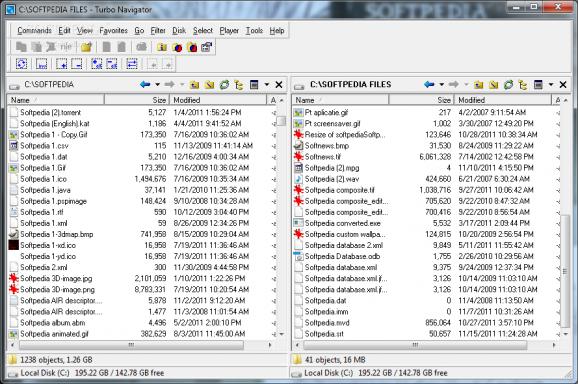A suitable alternative to conventional file managers with highly customizable elements and loads of helpful features for both leisure and work. #File manager #File viewer #File organizer #View #Viewer #Organizer
A simple search on the Internet can provide the answer to many issues, even if it implies finding an alternative to conventional file managers. Turbo Navigator is an easy to use file manager designed to replace the traditional Windows Explorer, while offering an intuitive interface and an impressive pack of features.
The moment you launch the app is also the one that proves you that Windows Explorer is only an old-fashioned way of managing files, as Turbo Navigator provides a two-panel interface with full drag and drop support.
Right clicking on any file or folder stored on your computer opens the classic Windows Context Menu, but the application also comes with a built-in file viewer that allows you to open text and binary files.
It also features dedicated tools to handle multimedia formats such as WAV, MID, AVI and MP3, while also comprising an advanced favorite manager to save your favorite locations for quick access.
Other than that, Turbo Navigator shows transfer speed and detailed folder description, while a dedicated “Change Attributes” screen allows you to modify the attributes of any file or folder on your computer with just a few clicks.
Truth is, this isn't the best looking file manager we've seen, but Turbo Navigator still does its job very well, while remaining very light on hardware resources all the time. As for the file copying process, it goes blazing fast, with a minor slowdown noticed when dealing with larger files.
Overall, Turbo Navigator is clearly a useful file manager, but it still needs a bunch of improvements to be able to cope with today's user requirements. It's a good choice though, especially if you wish to get rid of the old-fashioned Windows Explorer.
Download Hubs
Turbo Navigator is part of these download collections: File Managers
What's new in Turbo Navigator 1.47:
- No disk in drive error dialog removed. Turbo Navigator now displays the error message within file panel view allowing you to select another drive or type in a new location.
- Automatic disk insertion added. When you inser or eject the media that sends notification to the system (like CD), Turbo Navigator will automatically display new content if the drive was in view on either panel
- Turbo Navigator will now auto-recover from the error message mentioned above if the CD is inserted while the message is displayed
- Disk monitor added allowing you to monitor disk activity in real time. Useful for monitoring installation programs or other processes that generates traffic on the disk. Find it in Disk > Disk monitor
Turbo Navigator 1.47
add to watchlist add to download basket send us an update REPORT- runs on:
- Windows All
- file size:
- 922 KB
- filename:
- tn147setup.zip
- main category:
- File managers
- developer:
Context Menu Manager
Microsoft Teams
4k Video Downloader
ShareX
Windows Sandbox Launcher
7-Zip
Zoom Client
IrfanView
Bitdefender Antivirus Free
calibre
- IrfanView
- Bitdefender Antivirus Free
- calibre
- Context Menu Manager
- Microsoft Teams
- 4k Video Downloader
- ShareX
- Windows Sandbox Launcher
- 7-Zip
- Zoom Client