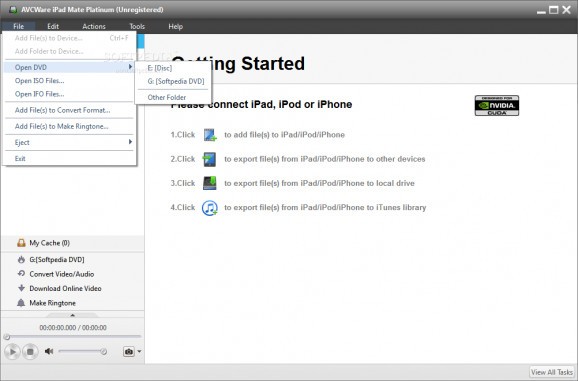Intuitive and rich-featured tool for managing the content of your iOS devices by transferring, ripping and converting files, downloading online videos and creating ringtones. #IPad manager #IPad to PC #DVD ripper #IPad #Manager #IPad2PC
AVCWare iPad Mate is a professional software application whose purpose is to help you manage the content of your iPad, iPhone or iPod devices by backing up music, movies, photos, books, ringtones, applications and contacts to your computer.
Plus, you get to transfer files from the PC to a target device, convert CD/DVD, audio or video files to suitable formats that can be played on your device, download and convert online videos, create iPhone ringtones from audio and video items, transfer PDF/EPUB books, as well as connect to multiple iOS devices and transfer files between them.
It offers support for various iOS devices, such as iPad Wi-Fi, iPad 16GB, iPad 32GB, iPad 64GB, iPod, iPod shuffle, iPod classic, iPod touch, iPod touch 4, iPhone, iPhone 3G, iPhone 4, and others.
Although the utility comprises a comprehensive suite of features, the layout is clean and user friendly. You can get started with adding files to iOS devices, exporting items from iOS devices to other devices, save files from devices to local drive, or export files from iPad/iPod/iPhone to iTunes library.
The copying process is highly intuitive so you can configure the dedicated parameters in no time. In case you want to connect your device to the computer via Wi-Fi, you need to open iTunes and enable the “Sync with this device over Wi-Fi” option.
You are given to freedom to load a DVD/CD, import files from the disc to iOS devices, export files from the disc to iTunes library, or export files from DVD/CD to My Cache area (My Cache section stores all converted files so you can easily transfer them to devices in the future). The app is able to read ISO files.
Conversion tasks help you encode audio and video files to iOS compatible formats, including M2TS, MTS, AVI, MPEG, WMV, DAT, TS, MPV, NSV, MOV, QT, H261, H264, WMA, AAC, AIF, AIF, and others.
AVCWare iPad Mate allows you to download videos from YouTube, Metacafe, Break or Blip and transfer the files to a device or iTunes, and create ringtones for your iPhone by adding fading in and out effects, adjusting the volume and clipping audio segments.
The tool comes with several parameters designed to help advanced users tweak the process in detail. You can choose the snapshot folder, pick the image format (JPG, PNG or BMP), display popup reminder when task is completed, show info about the transferred files that need to be converted, automatically check for updates and prevent standby or hibernation while adding, downloading, converting and exporting files.
What’s more, you can select a directory where temporary files are stored, automatically rotate photos while adding or exporting, choose the cache folder and export files to My Cache section while exporting to the device.
When it comes to ripping and converting options, you can automatically convert files if there are compatibility issues detected and specify the profile for each device type, namely video profile (resolution and bitrate) and audio profile (file format - MP3, WAV, MP4A, AIFF – and bitrate). Plus, you can limit the maximum number of conversion tasks to a user-defined number and enable NVIDIA GPU acceleration mode.
Last but not least, you can automatically start previously unfinished tasks when you launch the program, delete the downloaded files when you remove them from the list, pick the saving directory for the downloaded items, specify the maximum download speed and number of maximum downloads, choose the disk buffer size, prompt info when the video can be grabbed for offline viewing, as well as configure proxy settings.
AVCWare iPad Mate comes with all the right tools for helping you manage the content of your iOS devices. The intuitive layout and rich-featured pack of settings make it suitable for rookies and professionals alike.
AVCWare iPad Mate 5.7.41 Build 20230410
add to watchlist add to download basket send us an update REPORT- runs on:
-
Windows 10 32/64 bit
Windows 8 32/64 bit
Windows 7 32/64 bit
Windows Vista 32/64 bit
Windows XP 32/64 bit - file size:
- 78 MB
- filename:
- avc-ipad-mate.exe
- main category:
- iPod Tools
- developer:
- visit homepage
Zoom Client
ShareX
Bitdefender Antivirus Free
7-Zip
Microsoft Teams
calibre
4k Video Downloader
IrfanView
Context Menu Manager
Windows Sandbox Launcher
- IrfanView
- Context Menu Manager
- Windows Sandbox Launcher
- Zoom Client
- ShareX
- Bitdefender Antivirus Free
- 7-Zip
- Microsoft Teams
- calibre
- 4k Video Downloader