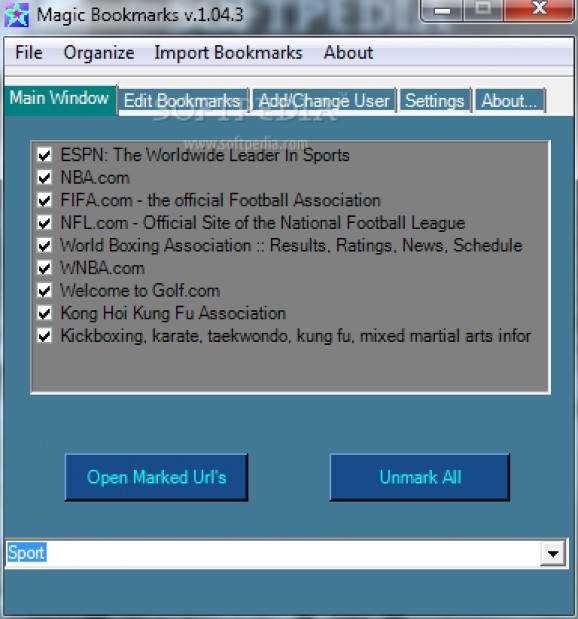Import, organize and save browser bookmarks using this approachable tool with support for multiple users and configuration settings. #Bookmark manager #Manage bookmark #Bookmark organizer #Bookmark #Manager #Organize
Magic Bookmarks is a simple-to-use application that gives you the possibility to organize browser bookmarks into different groups, as well as to open multiple websites from the same category. It offers support for multiple users, as well as Internet Explorer 6 and 7, Mozilla Firefox, Opera, and custom browsers.
After a fast and uneventful setup operation, you're welcomed by a user-friendly interface. It consists of a standard window with a neatly structured layout, split into multiple areas for viewing and editing bookmarks, managing users, and configuring settings. The tool runs in the systray.
It's possible to open the marked URLs, change bookmark categories, add new groups, URLs and users, paste links from the Clipboard, as well as pick the preferred browser for importing bookmarks from. In case of a custom browser, it's necessary to indicate the full path to its executable file.
Magic Bookmarks can be asked to start minimized to the systray. You can change the UI language, organize bookmarks and configure font settings, as well as select a custom bookmark folder.
Unsurprisingly, the software tool left a small footprint on system performance in our tests, running on a low quantity of CPU and RAM. No error dialogs were displayed and it didn't hang or crash.
On the other hand, Magic Bookmarks hasn't been updated for a long time, an aspect which can be clearly noticed by taking one look at its interface. It features just a couple of options and configuration settings for sorting bookmarks, and it doesn't have built-in support for other popular web browsers, such as Google Chrome. Nevertheless, it's easy to handle and you can test it for yourself, since it's free for personal use (only).
What's new in Magic Bookmarks 1.04.3:
- Fixed the bug which made it impossible for some users to import favorites from Internet Explorer
- Added the ability of selecting a folder from which to import Internet Explorer favorites
Magic Bookmarks 1.04.3
add to watchlist add to download basket send us an update REPORT- runs on:
- Windows All
- file size:
- 350 KB
- filename:
- Magic_Bookmarks_1.04.3.exe
- main category:
- Internet
- developer:
- visit homepage
Context Menu Manager
calibre
Windows Sandbox Launcher
ShareX
IrfanView
7-Zip
Bitdefender Antivirus Free
4k Video Downloader
Zoom Client
Microsoft Teams
- 4k Video Downloader
- Zoom Client
- Microsoft Teams
- Context Menu Manager
- calibre
- Windows Sandbox Launcher
- ShareX
- IrfanView
- 7-Zip
- Bitdefender Antivirus Free