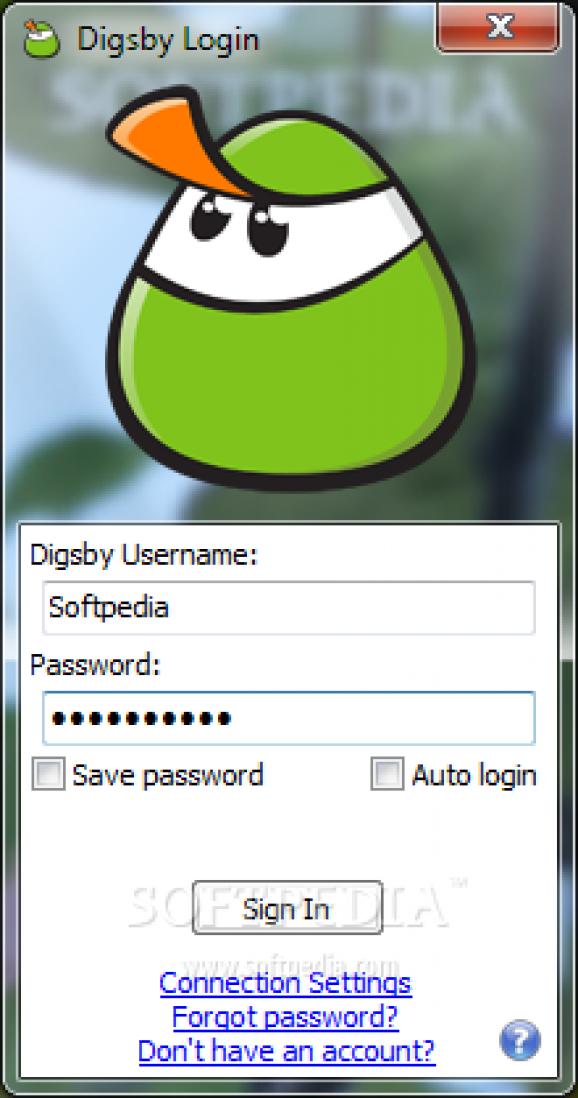A multiprotocol IM client that lets you chat with all your friends. #Multiprotocol IM Client #Email Account Manager #Send Message #IM #Chat #Multiprotocol
Digsby is a social networking tool that enables you to connect to multiple accounts on different instant messaging services.
It is possible to install Digsby as a portable product. This means that you can place it on an external device and run it on any computer. But more importantly, your Windows registry keys will remain intact.
Once you initiate the application with the user-friendly interface, you are required to create a Digsby account in a few simple steps.
Adding accounts from other instant messengers is easy. All you have to do is input your user name and password from Google Talk, Yahoo Messenger, Facebook Chat, ICQ, LinkedIn, or others.
Evidently, you have access to the most important functions, such as setting a status message and picture, switching to invisible mode, using emoticons, changing the text font, starting or joining a chatroom, adding new groups, as well as sending an email or an SMS.
You can change the interface skin and theme, set Digsby to automatically launch at system startup and to automatically download software updates, sort the buddy list (e.g. by status or service) and configure conversation settings (e.g. group multiple conversations into one tabbed window, display timestamp, log IM conversations to the hard drive).
But you can also set the default location for file transfers, disable popup notifications and sounds, set permissions (e.g. allow only users on your contact list), add widgets, set CPU priority, configure proxy settings, and more.
The program uses a moderate-to-high amount of system resources, comes with an online getting-started guide and FAQ page, and didn't freeze, crash or pop up errors during our tests. Besides the fact that it usually takes several long seconds to connect to accounts, we strongly recommend Digsby to all users.
What's new in digsby Build 30295:
- Bug Fixes:
- Fix for Facebook connectivity issues
digsby Build 30295
add to watchlist add to download basket send us an update REPORT- runs on:
- Windows All
- file size:
- 18.3 MB
- filename:
- digsby_setup.exe
- main category:
- Internet
- developer:
- visit homepage
Zoom Client
Microsoft Teams
calibre
Bitdefender Antivirus Free
Context Menu Manager
4k Video Downloader
Windows Sandbox Launcher
ShareX
IrfanView
7-Zip
- ShareX
- IrfanView
- 7-Zip
- Zoom Client
- Microsoft Teams
- calibre
- Bitdefender Antivirus Free
- Context Menu Manager
- 4k Video Downloader
- Windows Sandbox Launcher