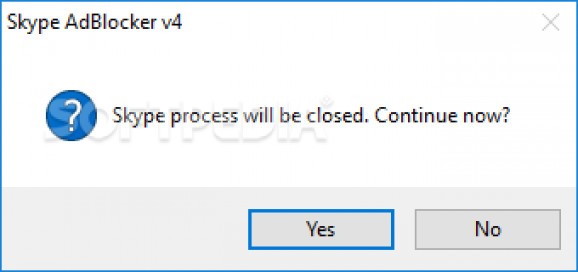Block banners and other promotional content from the top and side placeholders of Skype using this tiny batch script file that applies changes instantly #Block Skype ad #Remove Skype ad #Disable Skype ad #Skype #Ad blocker #Anti-adware
Skype AdBlocker is a tiny and practical software application for Windows that removes all adware content from Skype from the top and side placeholders. This way, you can talk to your friends without being distracted by banners, promotional content or tips.
It's incredibly easy to get this tool up and running because there are no configuration settings involved. In fact, there is no graphical interface available either. Skype AdBlocker is a small batch script packed using RAR5 SFX and compressed with UPX.
It automatically detects your Skype installation at startup and asks for permission to close the program if it's already running, in order to disable all adware content. Just make sure that you have administrative rights since the utility cannot work otherwise.
Skype is immediately launched afterwards so you can check results and find out if the batch script did its job successfully. For example, you should receive an error message saying that Skype Home is not currently available and that you should check later for news and alerts.
To uninstall Skype AdBlocker and restore adware content to Skype, you just have to rename the batch script file to "saber-deact" and run it normally, or create a copy of this file and give it this name. We haven't noticed any stability issues with Skype after unpacking this batch script.
According to the developer, Skype AdBlocker should work with older versions of Skype too. Besides removing the adware content, the tool also prevents Microsoft from collecting some data through Skype. It takes advantage of DNS cache cleaning and it makes some modifications to the Windows Hosts file.
Taking everything into account, Skype AdBlocker offers a simple solution for Skype users looking for a way to eliminate adware without damaging the application in any way. It worked smoothly on Windows 10 in our tests.
What's new in Skype AdBlocker 4:
- Code improved and extended.
- Changed x64 | x86 type processing and many more fixes.
- Redirects prefix replaced to fast :: instead slow loop 127.0.0.1
- Except Windows XP. ipv6 not supported in this OS by default.
Skype AdBlocker 4
add to watchlist add to download basket send us an update REPORT- runs on:
-
Windows 10 32/64 bit
Windows 8 32/64 bit
Windows 7 32/64 bit
Windows Vista 32/64 bit
Windows XP - file size:
- 130 KB
- filename:
- skype-adblocker_4.exe
- main category:
- Internet
- developer:
Zoom Client
calibre
ShareX
Windows Sandbox Launcher
Microsoft Teams
Bitdefender Antivirus Free
7-Zip
Context Menu Manager
IrfanView
4k Video Downloader
- Context Menu Manager
- IrfanView
- 4k Video Downloader
- Zoom Client
- calibre
- ShareX
- Windows Sandbox Launcher
- Microsoft Teams
- Bitdefender Antivirus Free
- 7-Zip