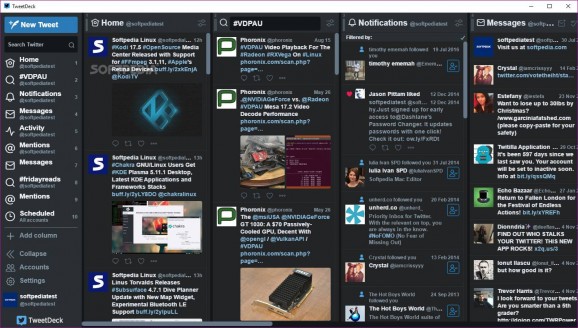Unofficial TweetDeck wrapper that also features Tor support and allows you to access the Twitter-vetted service without the need of a web browser. #TweetDeck Wrapper #TweetDeck Desktop #Manage Twitter Account #Twitter #TweetDeck #Manager
It's safe to say that Twitter disappointed a few users here and there when it ended support for their official desktop utility for managing multiple accounts, TweetDeck, back in April 2016.
Sure, you can still use the TweetDeck app via a web browser, but if you who still prefer the control the desktop app offered, you can try some of the unofficial wrappers like TweetDuck and Tweetdeckr.
There's yet another such wrapper that goes by the name of Tweelectron that, just like in the case of the two mentioned above, it brings the full functionality of TweetDeck a bit closer to you, directly to your computer's desktop.
If you're wondering why might then you be interested in yet another Electron-based TweetDeck wrapper, the answer is quite simple: this one comes with Tor built-in.
If it sounds good, proceed towards downloading and unzipping the app's archive and to running it via its designated Tweelectron executable file. Please note that upon first launching this app, you will be prompted by a tiny dialog box that asks if you want to use Tor or not.
The selection is remembered, so you don't have to undergo the same procedure each time you relaunch the app. It's worth pointing out that you can still change your selection by simply editing the settings.json file with the help of any basic text editor.
From the same settings file, you can also set up the app to use round pictures, to use a lighter theme, to configure the width and height, as well as use a custom proxy.
Having said that, it's quite clear that Tweelectron is not what you would call an impressive app, even though it works as well as an app built with web technologies can be expected to.
Yes, it may just be a run-of-the-mill TweetDeck wrapper, and yes, it's too bad that it requires you to manually fiddle about the JSON file to change its settings but, even so, it will definitely come in handy to users who, for whatever reason, require Tor's services while they manage multiple Twitter accounts.
What's new in Tweelectron 1.2.0:
- Fixes:
- fixed erroneous non-opening of internal twitter links (#8)
- fixed ability to visit any page by clicking on links (#9)
- fixed segfault on Linux when opening about window via keyboard (#11)
Tweelectron 1.2.0
add to watchlist add to download basket send us an update REPORT- PRICE: Free
- runs on:
-
Windows 10 32/64 bit
Windows 8 32/64 bit
Windows 7 32/64 bit - file size:
- 71.2 MB
- filename:
- Tweelectron-win32-ia32-1.2.0.zip
- main category:
- Internet
- developer:
- visit homepage
Microsoft Teams
Windows Sandbox Launcher
ShareX
4k Video Downloader
calibre
Zoom Client
IrfanView
Context Menu Manager
7-Zip
Bitdefender Antivirus Free
- Context Menu Manager
- 7-Zip
- Bitdefender Antivirus Free
- Microsoft Teams
- Windows Sandbox Launcher
- ShareX
- 4k Video Downloader
- calibre
- Zoom Client
- IrfanView