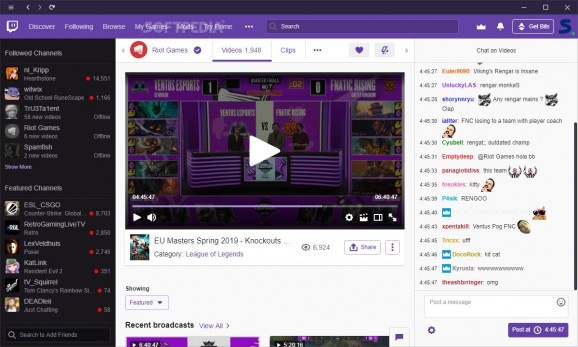Access Twitch, the most popular platform for social video gaming directly from your computer's desktop with the help of this smooth-running client app. #Twitch Client #Gaming Chat #Social Video Gaming #Twitch #Gaming #Streaming
Twitch.tv, an incredibly powerful platform that does not require any kind of presentation for any avid gamer out there. Providing an interesting blend of live video game streaming options, Twitch has been at the heart of gaming communities for quite some time now.
Be that as it may, Twitch is not perfect and having to run it with the help of a web browser might bring out a handful of annoyances for some. Good news, now there's another way: Twitch Desktop App.
As you can gather just by reading its name, it brings most of the functionality of the platform directly to your computer's desktop, within a more focused and less distracting environment.
Straight off the bat, we can say that it does not disappoint. The application runs very smooth, feels solid and looks right at home on computers that are running modern versions of Windows.
The interface is very responsive and intuitive, with smooth transition effects and a very minimalist layout setting. The overall effect is topped off by the "chunky" fonts and the appropriate color scheme that looks just as good on both provided UI themes.
That said, Twitch Desktop App provides you with a soothing environment where you can watch online video game streams or tutorials, as well as chat with your friends, subscribers or directly with the person that is currently streaming.
Despite its apparent simplicity, the app actually offers more customization features that you would expect, especially in the Privacy and Notifications areas.
To conclude, whether you want to watch a tournament stream of your favorite game or get a better idea about one that you are planning on buying, or you simply want to chat with other gamers that share your passion for gaming, Twitch still remains the top pick, but you can now do all that without having to use your web browser thanks to Twitch Desktop App.
It may still be lacking various bits and bobs, for example, the possibility to watch two streams simultaneously or to carry your settings over across multiple devices via the cloud, but it somewhat compensates for this by putting less strain on your computer and by offering a more user-friendly environment.
Twitch Desktop App 8.0.0
- PRICE: Free
- runs on:
-
Windows 10 32/64 bit
Windows 8 32/64 bit
Windows 7 32/64 bit - file size:
- 91.3 MB
- filename:
- TwitchSetup.exe
- main category:
- Internet
- developer:
- visit homepage
Context Menu Manager
calibre
Microsoft Teams
Bitdefender Antivirus Free
IrfanView
7-Zip
4k Video Downloader
ShareX
Zoom Client
Windows Sandbox Launcher
- ShareX
- Zoom Client
- Windows Sandbox Launcher
- Context Menu Manager
- calibre
- Microsoft Teams
- Bitdefender Antivirus Free
- IrfanView
- 7-Zip
- 4k Video Downloader