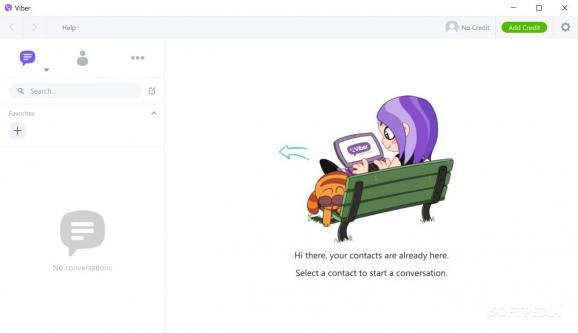Conveniently place phone calls and send SMS messages for free to smartphones running popular operating systems, by using WiFi or 3G. #Send Message #Start Chat #Video Call #Message #Chat #Conversation
Whether it's going to work, school, or just running errands, people are always on the move compared to one decade ago. With everyone so busy, it's hard to find time to sit down and have a chat in person. Perhaps that is one of the reason behind the popularity of communication tools.
Viber for Windows offers a seamless communication experience that combines functionality, convenience, and security, making it an essential tool for both personal and professional use.
As a casual user of Viber's mobile app, I was eager to explore its desktop counterpart, and it did not disappoint. It boasts a sleek and intuitive interface that mirrors the familiarity of its mobile app. From the moment I launched the application, I was greeted with a clean and organized layout, making navigation a breeze.
What I liked is that it offers seamless synchronization with the mobile app, ensuring that messages, calls, and contacts stay in sync across devices. You can seamlessly transition between your desktop computer and mobile devices without missing a beat in their conversations.
Similar to other tools in this niche, the communication is complemented with the easy sharing of photos, videos and documents. Whether it's sharing work-related documents, school assignments, or personal files, you can conveniently send and receive files directly within the app.
The application offers a vast collection of stickers and emojis, allowing you to express yourself creatively and liven up conversations. The app also supports the sharing of GIFs, enabling users to convey emotions, reactions, and sentiments in a dynamic and animated format.
Viber for Windows employs end-to-end encryption by default, ensuring that no one, including Viber itself, can access or listen in on one-on-one chats or group calls. You can engage in genuine conversations with friends, family, and colleagues, knowing that your personal chats are protected and private.
Viber for Windows 22.5.0.1
add to watchlist add to download basket send us an update REPORT- PRICE: Free
- runs on:
-
Windows 11
Windows 10 32/64 bit
Windows 8 32/64 bit
Windows 7 32/64 bit - file size:
- 142 MB
- filename:
- ViberSetup.exe
- main category:
- Internet
- developer:
- visit homepage
calibre
Context Menu Manager
Microsoft Teams
Windows Sandbox Launcher
Bitdefender Antivirus Free
Zoom Client
IrfanView
7-Zip
4k Video Downloader
ShareX
- 7-Zip
- 4k Video Downloader
- ShareX
- calibre
- Context Menu Manager
- Microsoft Teams
- Windows Sandbox Launcher
- Bitdefender Antivirus Free
- Zoom Client
- IrfanView