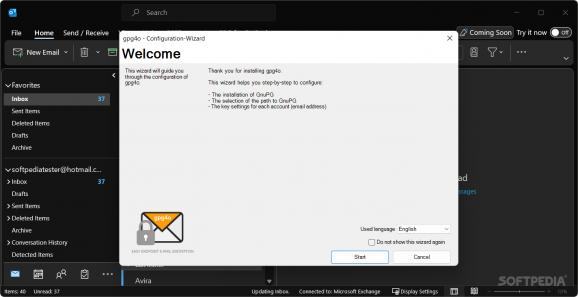A complex and reliable add-on for Microsoft Outlook that aims to assist you in protecting the contents of your messages using special encryption keys. #Outlook encryption #Email encryption #Encryption key #Encryption #Encrypt #Encryptor
gpg4o is a comprehensive and intuitive software solution functioning as an add-on for Microsoft Outlook, its main purpose being to help you encode all your email messages so as to prevent unwanted individuals from accessing and reading your correspondence.
The utility goes through an initial setup wizard, during which you can input a username and password that will be used in generating your encryption key, resorting on GnuPG for this operation.
Advanced options are available, which let you choose the main and sub-key algorithm and length, also having the possibility of setting an expiry date and a revocation certificate.
Once everything is in place, you can launch Microsoft Outlook, gpg4o being located in a separate tab, in the client’s ribbon, from where you can configure the ‘Sending Rules’ or perform ‘Key Management’ tasks.
When writing a message, you can adjust the ‘Send Options’ by encrypting and signing it, as well as allowing HTML format or attaching your public key. The received email will only be decrypted by the intended recipient.
In terms of ‘Sending Rules’, the tool enables you to decide the conditions for encoding a message, for instance when the email or the recipient 'contains' or 'is' a user-defined term or address.
Then you can encrypt, sign and allow HTML usage permanently, even specifying the preferred key-ID. You can create one or more keys, as well as import existing ones or export them to be used in other applications. You can also issue a revocation certification, should you find it necessary.
In conclusion, gpg4o proves to be a highly useful and efficient Microsoft Outlook add-on that can successfully protect the contents of the messages you exchange with other people, making sure no ill-intended individuals intercept and view your emails.
What's new in gpg4o 8.5.0 Build 725:
- New functionalities for exporting decrypted e-mails: Individual e-mails or complete Outlook folders can be exported.
- Ability to decrypt the subject of e-mails ("Protected Header").
- Increased compatibility with modern (non-SKS) key servers and updated list of suggested key servers.
- Introduction of experimental functions, which can be activated/deactivated globally.
gpg4o 8.5.0 Build 725
add to watchlist add to download basket send us an update REPORT- runs on:
-
Windows 10 32/64 bit
Windows 8 32/64 bit
Windows 7 32/64 bit - file size:
- 7.8 MB
- filename:
- gpg4o_setup.exe
- main category:
- Internet
- developer:
- visit homepage
7-Zip
IrfanView
Bitdefender Antivirus Free
Context Menu Manager
calibre
ShareX
Zoom Client
4k Video Downloader
Microsoft Teams
Windows Sandbox Launcher
- 4k Video Downloader
- Microsoft Teams
- Windows Sandbox Launcher
- 7-Zip
- IrfanView
- Bitdefender Antivirus Free
- Context Menu Manager
- calibre
- ShareX
- Zoom Client