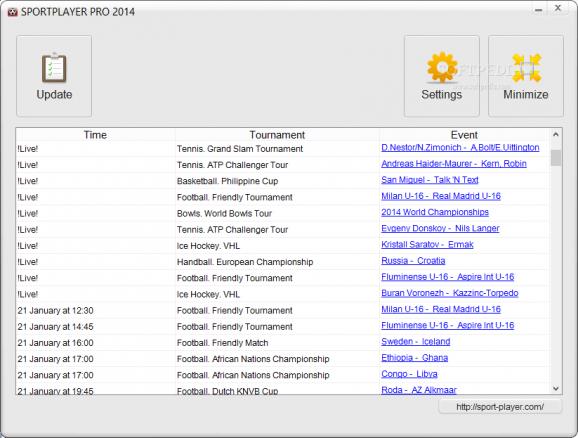The application offers you the possibility to view sport events, matches and tournaments that are broadcasted online on various websites. #Sports Broadcast #Broadcast Match #Sports Player #Player #Broadcast #Sport
SportPlayer helps you get in touch with sport events from all over the world. Whether you are a football (soccer) fan or a tennis addict, SportPlayer brings your favorite sport right on the screen of your monitor. The various selection of channels and sports makes it a top choice for every single sport admirers.
The setup process does not come with any unpleasant surprises and should not last longer than a few moments.
Thanks to its simple, pretty well-organized interface, comprised only of a few buttons and a panel in which to display all the available the detected events, all types of users can find their way around it, regardless of their previous experience with computers.
SportPlayer presents the live events in the main window, after you click the “Update” button. One of the columns features tournaments in a myriad of categories, varying from table tennis, badminton, beach volleyball, baseball to tennis, futsal, cricket, golf, rugby, cycling or football.
You are also informed of the event name and location, and that is where you want to click in order to open up the window comprising the video stream. Once the event window pops on your screen, you may be presented with a blank screen and that is because there is no available server for that particular stream. Otherwise, you are offered a number of servers to choose from.
The fact that SportPlayer combines a multitude of streaming programs makes it easier for you to find the events you are looking for. Supported streaming websites include Sopcast, Justin.TV, TVU, BoxLive, Feedocast, Webcaston or Ustream. You can also view the upcoming events by scrolling down the provided list just to make sure you do not miss your favorites in action.
One more great feature of this particular piece of software is the ability to open multiple windows in the same time, making it possible for you to watch more than just one stream simultaneously.
To wrap it up, we can safely say that SportPlayer stands above average due to its friendly and easy-to-use interface, its approach on categorizing the live and upcoming events as well as server selection and concurrent channel stream playing. However, you should know it sometimes works quite slow and, at times, the update process fails.
SportPlayer Pro 2014
add to watchlist add to download basket send us an update REPORT- runs on:
- Windows All
- file size:
- 1.8 MB
- filename:
- SportPlayerPro2014Setup.exe
- main category:
- Internet
- developer:
- visit homepage
Microsoft Teams
calibre
IrfanView
Bitdefender Antivirus Free
7-Zip
Context Menu Manager
Zoom Client
ShareX
4k Video Downloader
Windows Sandbox Launcher
- ShareX
- 4k Video Downloader
- Windows Sandbox Launcher
- Microsoft Teams
- calibre
- IrfanView
- Bitdefender Antivirus Free
- 7-Zip
- Context Menu Manager
- Zoom Client