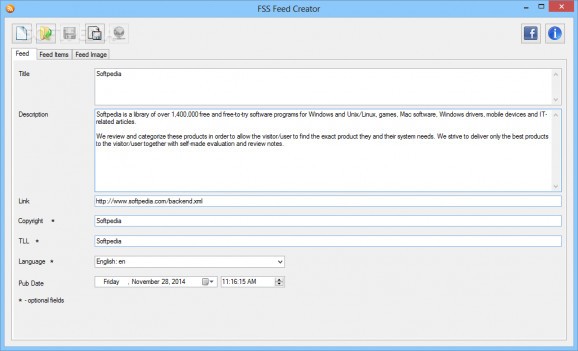An easy to use and lightweight application ready to help you create or edit RSS feeds without dealing with complex configuration settings. #Create feed #RSS feed #Feed editor #Feed #RSS #News
With more and more people accessing the Internet for various day-to-day activities, also serving as a place of leisure and entertainment, news started to spread so it reaches the public faster. One of the most commonly used methods online to stay up to date with events around the world is through RSS feeds, with applications like FSS Feed Creator letting you create or edit headlines and link them to your website.
After a quick and uneventful setup process, you can take the app for a spin to see what it's all about. Although there's not help manual included, the overall design is intuitive and quickly gets you up and running. Several tabs let you access areas of interest with a single mouse click, each with dedicated fields that are not all mandatory.
You can use the application to create new headlines from scratch or import existing RSS or XML files for further editing. Sadly, these can only be loaded through the file menu, with no support for drag and drop.
The application is designed with simplicity in mind, and if you happen to have text items at hand the whole editing process takes only a few minutes, especially because most fields are optional.
General details are the first that greet you, with entries for title, description, link, copyright info, TLL if available, language and publication date. You can then take your time and customize the content by managing feed items.
Multiple topics can be created, with a side panel providing quick access. Moreover, the headline description comes equipped with a decent amount of text editing options that let you adjust font, size, color and style. More enhancements can be applied by inserting links, external images, tables, with the possibility to print out the document.
As a result, the application gives you the possibility to save your feed to file under RSS or XML formats. In case you're the news provider, an implemented option is at your disposal to have the feed uploaded to a FTP server by filling in credentials and target address.
Taking everything into consideration, we can say that FSS Feed Creator is a simple but highly-practical application with which you can edit or create custom RSS feeds. The overall design and simplicity gives you the possibility to insert any info, customize it, attribute images, save to file or upload to your server, all in a matter of minutes.
FSS Feed Creator 2.0.8.11
add to watchlist add to download basket send us an update REPORT- runs on:
-
Windows 10 32/64 bit
Windows 8 32/64 bit
Windows 7 32/64 bit
Windows Vista 32/64 bit
Windows XP 32/64 bit
Windows 2K - file size:
- 1.4 MB
- filename:
- FSSFeedCreatorSetup.exe
- main category:
- Internet
- developer:
- visit homepage
7-Zip
4k Video Downloader
Windows Sandbox Launcher
ShareX
Context Menu Manager
calibre
Zoom Client
Microsoft Teams
IrfanView
Bitdefender Antivirus Free
- Microsoft Teams
- IrfanView
- Bitdefender Antivirus Free
- 7-Zip
- 4k Video Downloader
- Windows Sandbox Launcher
- ShareX
- Context Menu Manager
- calibre
- Zoom Client