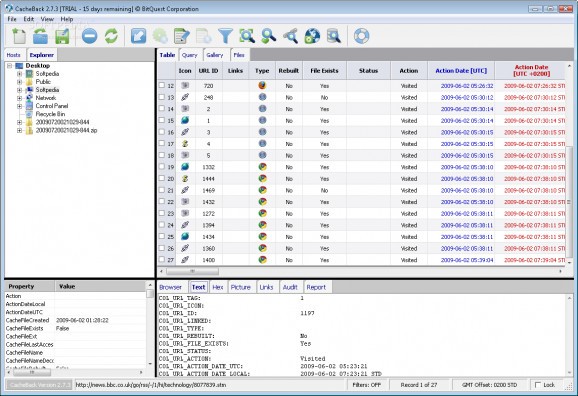Rebuilds cache web pages and analyzes Internet histories for all five top browsers: IE, Firefox, Opera, Safari and Google Chrome.. #Rebuild cache #Cache rebuilder #Cache analyzer #Cache #Rebuilder #Analyzer
CacheBack was designed topp be the leading Internet cache and history analysis tool on the market today that supports all five (5) top browsers: IE, Firefox, Opera, Safari and Google Chrome. Web pages are easily rebuilt offline by the simple click of the mouse which allows evidence to be presented "in its original state" thereby offering a more visual impact to courts and jurors.
Government and law enforcement agencies turn to CacheBack to quickly rebuild web pages and comb through complex Internet histories to generate compelling visual reports and critical activity timelines as evidence for criminal proceedings. CacheBack is fast becoming the tool of choice to support investigations involving child exploitation offences, terrorism, crimes against persons, frauds and thefts.
This second generation version of CacheBack features proprietary Link Analysis technology that quickly identifies relationships between History URLs and hyperlinks embedded in cache web pages. Pre-defined and user-definable SQL queries greatly increase performance which is critical in examining hundreds of thousands of records.
CacheBack also accurately displays datestamps in user-selectable Time Zones (system-clock independent) which simplifies analysis for multi-jurisdiction based investigations.
System requirements
- Microsoft Internet Explorer 6.0 or greater
- Microsoft Data Access Components (MDAC)
- Free Disk Space: 500MB
- Processor: 2.0MHz
- RAM: 1GB
- Security: Administrator privileges
Limitations in the unregistered version
- 15 days trial
- Nag screen
- delayed start
What's new in CacheBack 2.8.4 Beta:
- We’ve added new colored tabs to the interface to give a more intuitive look and feel.
- The bottom status bar has been expanded to include more “state” details relating to Filters, Bookmarks, Host Filtering, and the Active (current) Query.
- The Feature Panes (top left) now contains the “Home” tab which contains quick links to information to help users get the most out of the software.
- Users can now organize URLs into one or more custom bookmark folders which are accessed via the new Bookmarks tab, situated in the Features Pane.
CacheBack 2.8.4 Beta / 2.7.4
add to watchlist add to download basket send us an update REPORT- runs on:
-
Windows 2003
Windows Vista 32/64 bit
Windows XP 32/64 bit - file size:
- 23.8 MB
- filename:
- cb284beta32bit.zip
- main category:
- Internet
- developer:
- visit homepage
Microsoft Teams
Windows Sandbox Launcher
Context Menu Manager
ShareX
calibre
IrfanView
Zoom Client
4k Video Downloader
7-Zip
Bitdefender Antivirus Free
- 4k Video Downloader
- 7-Zip
- Bitdefender Antivirus Free
- Microsoft Teams
- Windows Sandbox Launcher
- Context Menu Manager
- ShareX
- calibre
- IrfanView
- Zoom Client