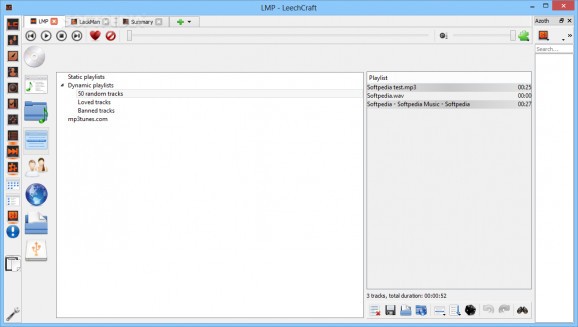Cross-platform modular live environment for web-based services, such as an Internet browser, instant messenger, feed reader, torrent client, and media player. #Podcast streamer #IM client #RSS feed reader #Feed #Podcast #Stream
LeechCraft offers multiple services for performing various tasks that requires the Internet. It supports plugins for a web browser, chat via instant messaging, feed reader with RSS and Atom, file transfers via BitTorrent, direct connections and other protocols, along with a media player, among others. It represents a multipurpose and cross-platform web solution.
The setup procedure takes a while to finalize, during which you can opt out of the plugins support to install only the core files. As far as the interface is concerned, LeechCraft adopts a large window with a minimalistic structure similar to a dashboard, which can be filled with multiple tabs to hold various services in one place.
You're greeted by a startup wizard that invites you to set up everything in basic or advanced mode by following a few steps. For example, it's possible to show a tray icon when there are unread items, set storage options (e.g. SQLite), select the feeds source, specify BitTorrent settings, and create ad blocking lists.
From the vertical panel, you can create new instances and tabs with the modules you're interested in by adding new tasks. You can switch to full screen mode and resort to a basic search function that shows results in real time.
It's possible to discover services, conduct web searches, view chat history and your own timeline, download and upload torrents, write and publish blog posts, play media files and browse artists, create tasks while consulting a calendar, and more.
LeechCraft's appearance can be personalized when it comes to the tool button style, icon and plugins icon set, color theme, style, language, default contents when opening new tabs, and toolbar position. When it comes to its behavior, you can hide the plugin-dependent actions in the tab bar context menu, disable the systray icon, exit on close instead of minimizing to the tray, or use external programs when there are no plugins available for handling specific entries.
Keyboard shortcuts are supported and can be mapped into anything else. Moreover, you can assign and rename tags to locate objects easier, clear network cache and apply a proxy configuration for connecting to the Internet, disable cookies and delete them on application exit, match domains exactly, filter tracking cookies, as well as set up a whitelist and blacklist with cookie domains. Any plugins can be disabled.
LeechCraft is populated with rich features and settings for putting together a personalized workspace for performing various web-based activities. It may take a while to get familiarized to everything in this resourceful application.
LeechCraft 0.6.70
add to watchlist add to download basket send us an update REPORT- runs on:
- Windows All
- file size:
- 182 MB
- filename:
- leechcraft-installer-0.6.70-0_i686.exe
- main category:
- Internet
- developer:
- visit homepage
Bitdefender Antivirus Free
Context Menu Manager
7-Zip
Zoom Client
IrfanView
Windows Sandbox Launcher
calibre
ShareX
Microsoft Teams
4k Video Downloader
- ShareX
- Microsoft Teams
- 4k Video Downloader
- Bitdefender Antivirus Free
- Context Menu Manager
- 7-Zip
- Zoom Client
- IrfanView
- Windows Sandbox Launcher
- calibre