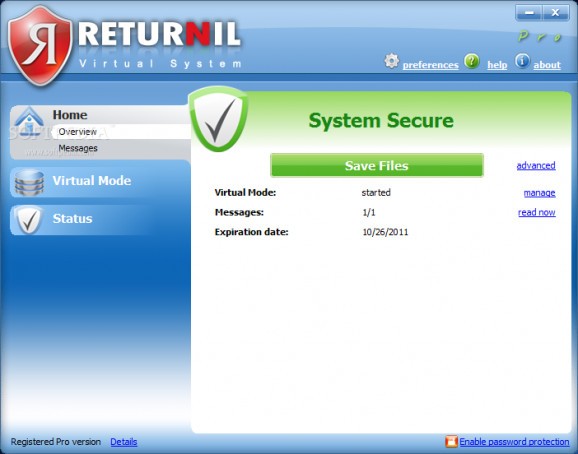Secure your business. #Virtual System #Virtualize System #Spam Eliminator #Spyware #Restore #Virtual
Returnil Virtual System Pro preserves the integrity of your computer system by cloning the actual OS and running that specific virtual operating system on a virtual disk in order to provide a pleasing experience every time you want to test a set of applications and want to eliminate the possibility of your computer getting infected or even crippled.
This particular piece of software reassures you that you can really go berserk with trying out various applications or that you can leave your PC in the hands of anyone capable of destroying your operating system. While this can also be achieved using more popular programs such as VirtualBox or VMware Workstation, the fact that they need at least the minimum control within the environment, makes Returnil Virtual System Pro a better solutions, in some peculiar cases.
Returnil Virtual System Pro can turn your PC into a public computer like the ones that operate in the kiosk mode and offer various information to people in public places. Returnil Virtual System Pro offers protection from viruses as well as other malware code, while also keeping an eye out for any changes being made to the file system as well as the MBR (Master Boot Record).
Eliminating all traces of user activity with just one computer restart may sound utopian to some users; however, this technology is not new at all and it has been utilized with great results for many years now. This makes it a very safe bet when it comes to keeping your system in its finest form no matter the software changes it experiences.
Returnil Virtual System Pro is not a perfect tool, but it can surely turn some heads thanks to its features and computing capabilities. And even though it acts as a system protector that flushes out any session activity, you can also save the state of your files in the virtual environment in order to make sure that your work is not in vain, just in case you really want that.
What's new in Returnil Virtual System Pro 2011 3.2.11742.5691:
- Usability:
- Updated Russian and Japanese translations
- Virtual System:
Returnil Virtual System Pro 2011 3.2.11742.5691
add to watchlist add to download basket send us an update REPORT- runs on:
-
Windows 2008
Windows 2003
Windows 7 32/64 bit
Windows Vista 32/64 bit
Windows XP 32/64 bit - file size:
- 11.1 MB
- filename:
- rvs-pro-2011.exe
- main category:
- Antivirus
- developer:
- visit homepage
4k Video Downloader
7-Zip
Bitdefender Antivirus Free
IrfanView
calibre
Windows Sandbox Launcher
Microsoft Teams
ShareX
Zoom Client
Context Menu Manager
- ShareX
- Zoom Client
- Context Menu Manager
- 4k Video Downloader
- 7-Zip
- Bitdefender Antivirus Free
- IrfanView
- calibre
- Windows Sandbox Launcher
- Microsoft Teams