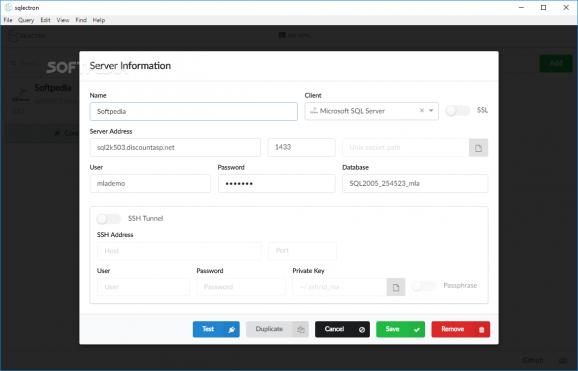Manage PostgreSQL, MySQL and Microsoft SQL Server databases and write and execute queries with the help of this SQL editor that is focused on simplicity. #SQL Editor #Execute Query #Database Administrator #Query #Editor #Run
Usually, if you want to administer and edit the contents of a database, you can employ the services of command line-based tools, if you are up for it, or go with the more accessible option of using an SQL editor.
A possible drawback in this given situation might be that, more often than not, SQL editors are feature-packed and might look a bit intimidating at first.
With a somewhat catchy name, Sqlectron aims to prove that SQL editors do not necessary have to heavyweight and full-featured pieces of software.
Probably the first thing you should know about this utility, besides the fact that it's designed to be as simple and as user-friendly as possible, is that it currently only comes with support for the following databases: PostgreSQL, MySQL and Microsoft SQL Server.
This said, getting started with this application is by no means a challenge. Simply launch its installer and everything is taken care of without any extra input on your behalf.
Upon launching the app for the first time, you are greeted a somewhat deserted main window. Evidently, to successfully continue, you are required to connect to your database by clicking the 'Add' button and by filling in all the necessary information.
Please note that even if you input all the credentials correctly, the application will not connect unless you also pick the correct client (database type) from the list.
As expected, the app enables you to test the connection before you can add it. Also not surprising is the fact that you can add multiple databases or even duplicate some of the existing ones, if you choose to do so.
Feature-wise, there is not much to be said, really. The app follows a typical layout for SQL editors by displaying the database's elements on the left side of the main window and the currently opened session on the right side.
It is worth mentioning that the app does come with syntax highlighting which simplifies the job of writing and executing queries a bit easier.
Taking everything into consideration, Sqlectron is a smooth-running, Electron-based piece of software that offers a slightly different take on SQL database management and query execution.
Clearly, this app was not designed to compete with other, enterprise-orientated software solutions of its kind, but rather to offer the average user the possibility to manage databases within a distraction-free environment and without having to through complex processes to achieve that.
What's new in Sqlectron 1.37.1:
- Bug Fixes:
- Fix crash on startup due to missing dependency
Sqlectron 1.37.1 / 1.38.0 Alpha 2
add to watchlist add to download basket send us an update REPORT- PRICE: Free
- runs on:
- Windows 10 64 bit
- file size:
- 139 MB
- filename:
- sqlectron-Setup-1.37.1.exe
- main category:
- Internet
- developer:
- visit homepage
IrfanView
4k Video Downloader
7-Zip
Context Menu Manager
ShareX
Microsoft Teams
calibre
Bitdefender Antivirus Free
Windows Sandbox Launcher
Zoom Client
- Bitdefender Antivirus Free
- Windows Sandbox Launcher
- Zoom Client
- IrfanView
- 4k Video Downloader
- 7-Zip
- Context Menu Manager
- ShareX
- Microsoft Teams
- calibre