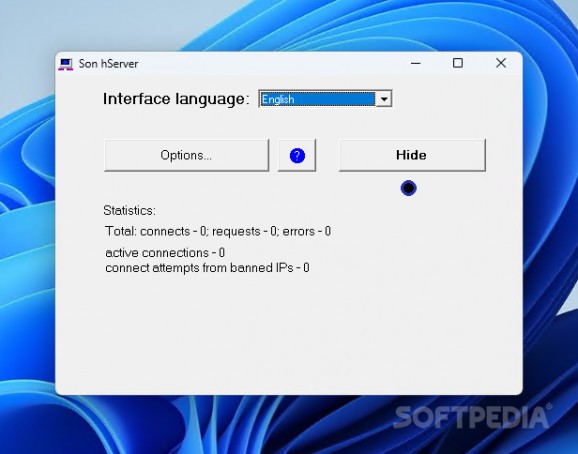A HTTP and Intranet server designed for web development purposes, accepting client requests to help you test websites and web documents. #Web Server #Intranet Server #HTTP port connection #Home Server #Intranet #VRML
Son hServer is a simplistic piece of software designed from the ground up to provide you with a quick way to test websites on your computer before you upload them to any remote server.
Son hServer works as an HTTP Internet or intranet server and is fully compatible with most web documents, multimedia files, VRML models and multiple formats of archives.
The program does not require you to go through any installation process, just unpack the package and run the executable file bundled within. Upon first launching it, you are met by a minimalist and compact main window.
From the main window, you can change the app's language, access the Options window, view a set of simple statistics (the total number of connections, requests or errors) or hide it, in which case you can launch the app by clicking its system tray icon.
Despite its simplicity, working with Son hServer is by no means a very difficult task, but novice users are advised to take the necessary time and read the provided documentation.
Nonetheless, once the application is launched, the server automatically starts and any applied changes within the Options window take effect as soon as you click the OK button, without requiring you to restart to the app.
This said, you can now begin taking advantage of Son hServer by opening your default web-browser and by entering the address for the localhost. Stopping the server is just as easily done, with you only having to close the program.
Taking all of the above into careful consideration, if you are in need for a straightforward program for testing websites before uploading them to remote servers and you don't mind an outdated interface then Son hServer might be what you are looking for.
What's new in Son hServer 1.4.0.297:
- Now the settings are not saved in the registry, but in the ini file. At the first start, the program tries to read the settings of previous version from the registry.
- Distribution of versions 1.3.2.296 and 1.3.0.294 will be discontinued.
Son hServer 1.4.0.297
add to watchlist add to download basket send us an update REPORT- PRICE: Free
- runs on:
- Windows All
- file size:
- 460 KB
- filename:
- hs14.zip
- main category:
- Internet
- developer:
- visit homepage
7-Zip
IrfanView
Zoom Client
Microsoft Teams
calibre
ShareX
Bitdefender Antivirus Free
4k Video Downloader
Context Menu Manager
Windows Sandbox Launcher
- 4k Video Downloader
- Context Menu Manager
- Windows Sandbox Launcher
- 7-Zip
- IrfanView
- Zoom Client
- Microsoft Teams
- calibre
- ShareX
- Bitdefender Antivirus Free