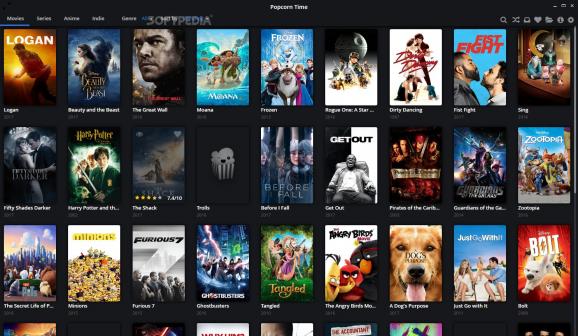Watch your favorite movies, TV series, anime, or indie flicks with the help of this modern-looking and user-friendly piece of software. #Watch Movies #Play Movie #Movie Player #Player #Movie #TV Show
In case you're not familiar with the oh-so-famous application that's regarded as the Netflix of Torrents which was started back in 2014 by a fairly anonymous group of developers, Popcorn Time (also found under the moniker of Time 4 Popcorn) is an open source BitTorrent app with a pretty decent media player stuck on top of it.
It became so popular because it allowed users from all across the globe to stream videos, movies, TV shows, anime and indie flicks directly from torrents with the utmost convenience.
This brings us to what may be regarded as the latest "reincarnation" of the previously mentioned, controversial app, dubbed Popcorn Time Desktop. It's got a fancier and more modern user interface when compared to the original app, besides of which it's basically the same in most regards.
However, there's a catch. Even if it's not exactly instrumental to its overall functionality, we feel that's important for you to know that this app, even though it has practically the same name as the original one, is actually a fork of the Butter Project. For those of you who don't know, forking means copying another project (with the possibility of enhancing and modifying various functional aspects).
With that out of the way, we can move on to what really interests you, namely, if it's any good. Well, the answer's quite simple: it's just as good as the original app, if not better. You can watch your favorite movies, TV shows, or anime with quality levels up to 1080p and with the benefit of easy-to-enable subtitles for all major languages from across the globe.
There are various ways of organizing and searching for video content, as well. For example, you can browse categories such as Action, Adventure, Animation, Biography, Comedy, Crime, Documentary, Drama, History, Horror, Music, Romance, Sci-Fi, you name it. Flicks can also be sorted by popularity, title, rating, production year, or by the date when they were last added.
Glad to say that the needs of thoroughly organized users have not been overlooked either, as the app also offers Bookmark and Watchlist categories. As far as user experience is concerned, everything is topped off with a slick, black-themed, and very responsive user interface and more available options in the settings department.
That said, arriving at a conclusion seems quite straightforward at this point. Popcorn Time Desktop is a very neatly designed app that looks good, works well, and it's well worth having around if you're a passionate cinephile and, evidently, you're not all that fond of the idea of - you know - paid subscriptions.
Before the end, a little disclaimer, directly from the app's website: "Downloading copyrighted material may be illegal in your country. Use at your own risk."
What's new in Popcorn Time Desktop 0.5.1:
- New Features:
- Update NW.js runtime to 0.86.0 (0.44.5 still supported as an option for this release)
- Add Always show bookmark over covers option
Popcorn Time Desktop 0.5.1
add to watchlist add to download basket send us an update REPORT- PRICE: Free
- runs on:
-
Windows 11
Windows 10 32/64 bit
Windows 8 32/64 bit
Windows 7 32/64 bit - file size:
- 148 MB
- filename:
- Popcorn-Time-0.5.0-win64-Setup.exe
- main category:
- Internet
- developer:
- visit homepage
ShareX
Context Menu Manager
Zoom Client
4k Video Downloader
7-Zip
Windows Sandbox Launcher
calibre
Bitdefender Antivirus Free
IrfanView
Microsoft Teams
- Bitdefender Antivirus Free
- IrfanView
- Microsoft Teams
- ShareX
- Context Menu Manager
- Zoom Client
- 4k Video Downloader
- 7-Zip
- Windows Sandbox Launcher
- calibre