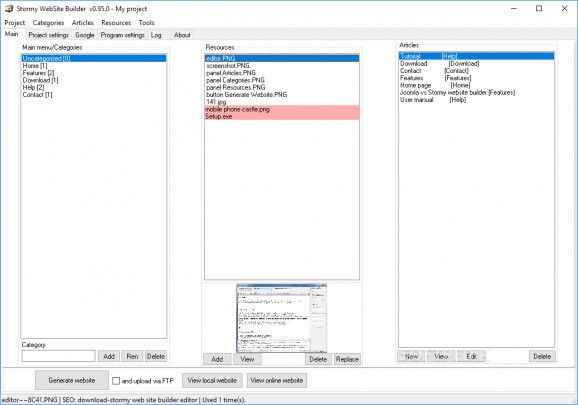Build your own website with the help of this approachable Joomla alternative that was designed having the general public in mind. #Website builder #Create website #Joomla alternative #HTML #Editor #Website
If you are thinking about trying your hand at creating a website, but this is your first experience of the kind, you obviously need a software utility that won’t intimidate you.
Stormy WebSite Builder claims to be just that while providing you with all the basic controls you may need in order to competently come up with a site. You can use a template that should keep things clear-cut, which you can populate it with content that you can easily edit in order to meet your standards.
First of all, it is worth mentioning that the program comes as a simplified Joomla CMS alternative that requires much less user input, with its feature set managing to be more than decent.
The application’s GUI is straightforward, with a series of tabs being placed at the top of the main window. The “Main” tab centralizes the most important aspects related to your project since this is where you can take a look at your menus or categories, which you can rename, delete or enhance by adding new ones.
What’s more, a list of all your articles is available in this section, with the possibility of making adjustments at any point. Last but not least, your resources are compiled in the panel on the right, meaning that you can keep an eye on all the files you employ when populating your website.
The articles you create can be embellished using the formatting and editing tools the program provides you with. You can indent or outdent your text, create bulleted or numbered lists, use bold, italics, underline words, change foreground and background colors, insert images, tables, hyperlinks, and more.
Note that the “Log” section should offer an overview of all the changes you applied to your website, which you can also inspect by clicking the “View Website” button at the bottom of the main window.
Besides, the app is capable of autogenerating SEO info, with page description and title as well as keywords being filled in without any effort on your part. Adding AdSense block in pages is possible as is also the case with inserting a Google Analytics code.
WebSite Builder is a responsive piece of software that lets you take the reins when trying to implement your ideas online. It helps you create websites without the risk of losing track of your progress due to troublesome controls that make the entire project seem unapproachable.
Stormy WebSite Builder 1.0.0.0
add to watchlist add to download basket send us an update REPORT- runs on:
-
Windows 10 32/64 bit
Windows 2003
Windows 8
Windows 7
Windows Vista
Windows XP
Windows 2K - file size:
- 4.5 MB
- filename:
- StormyWebsiteBuilder-Setup.exe
- main category:
- Internet
- developer:
- visit homepage
Context Menu Manager
Zoom Client
4k Video Downloader
Microsoft Teams
7-Zip
IrfanView
Bitdefender Antivirus Free
calibre
ShareX
Windows Sandbox Launcher
- calibre
- ShareX
- Windows Sandbox Launcher
- Context Menu Manager
- Zoom Client
- 4k Video Downloader
- Microsoft Teams
- 7-Zip
- IrfanView
- Bitdefender Antivirus Free