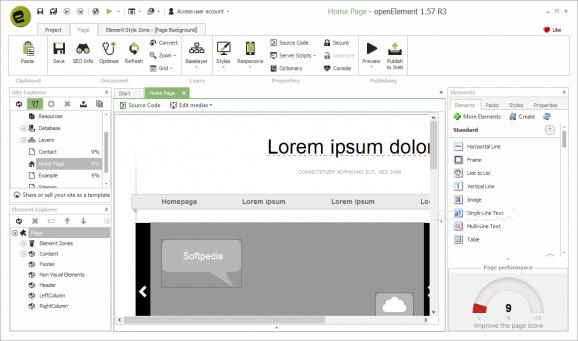Thanks to this application, you can create both simple and complex webpages without the need of coding experience, focusing on design rather than the HTML syntax. #HTML Editor #Create Website #HTML code #Builder #Editor #HTML
openElement is a powerful website editor that comes with a comprehensive work environment.
openElement provides you with a user-friendly interface and is very well structured in the sense that everything you need is in plain sight. The workspace is comprised of multiple panels and windows that you can freely rearrange to fit your work style.
You get to use site and element explorers that allow you to quickly access and edit the characteristics of various objects that are found in your project. And speaking of objects, openElement offers you a very large number of elements that you can insert into the website. They come grouped in categories such as ‘Standard’, ‘Navigation’, ‘Scripts’, ‘Containers’, ‘Media’, ‘Form’, ‘Animation’, ‘Interactive’, ‘Community’, Statistics’ and ‘Miscellaneous’.
That means you basically get everything that goes into building a website, no matter if it’s simple or complex. The objects that you add in the openElement websites can be fully customized in a very simple manner which makes the entire process not only fast, but leaves a lot of room for your creativity in how you combine the elements.
openElement provides you with a large number of templates to choose from and each of them can be modified as you wish. It’s a great way to get started on a website if you have no prior experience.
The application also comes with a library that you can use to easily insert elements from your computer. It’s grouped into images, video, audio, Flash and other types of contents which means that if you design websites on a daily basis, in time you can really develop a database with everything you need.
With the above to consider and much more to discover, openElement is by all means a practical, reliable and efficient application that you can use to build good looking websites that also work as they should.
Download Hubs
openElement is part of these download collections: HTML Editors
openElement 1.57 R9
add to watchlist add to download basket send us an update REPORT- runs on:
-
Windows 10 32/64 bit
Windows 8 32/64 bit
Windows 7 32/64 bit
Windows Vista 32/64 bit
Windows XP 32/64 bit - file size:
- 60.9 MB
- filename:
- openElement.exe
- main category:
- Internet
- developer:
- visit homepage
ShareX
Bitdefender Antivirus Free
Zoom Client
Windows Sandbox Launcher
7-Zip
Context Menu Manager
calibre
4k Video Downloader
Microsoft Teams
IrfanView
- 4k Video Downloader
- Microsoft Teams
- IrfanView
- ShareX
- Bitdefender Antivirus Free
- Zoom Client
- Windows Sandbox Launcher
- 7-Zip
- Context Menu Manager
- calibre