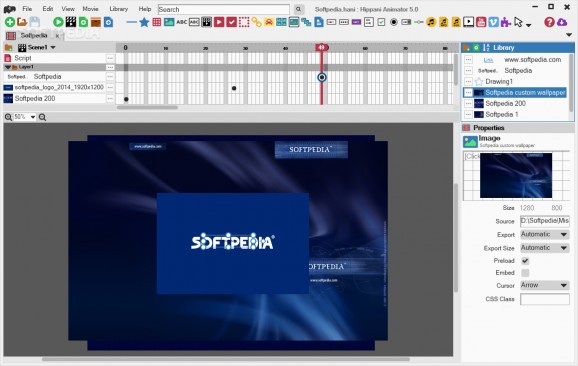Design, edit and export animations, games or videos in HTML format, with this intuitive software that offers a user-friendly approach and ease of use. #Html animation #Design animation #Edit timeline #Animate #Slideshow #Animation
Hippani Animator is a full-featured animation creator for the web, being able to generate HTML files that can be played by virtually any browser.
What stands out about Hippani Animator is its interactivity combined with ease of use, sporting a Javascript engine that delivers complex animations without requiring programming knowledge.
It’s safe to assume that Hippani Animator targets not only professional users, but amateurs and beginners as well, helping them explore and understand the advantages that it has to offer.
One of the aspects that contributes to its use of ease is its interface, which despite being populated with a rich array of buttons and menus, manages to remain user-friendly for the most part. Every feature is clearly expressed and every element in the animation can be manipulated in a way that’s comfortable and effortless.
The editor section is the one responsible for the arrangement of the elements inside your animation, allowing you to add and move objects around as you please.
An animation can be constituted from shapes, pictures, videos, as well as audio files for that extra touch of class. With the aid of the built-in image editor, graphics can be refined and enhanced in order to look both natural and unique.
You can also insert links to YouTube and Vimeo, which will be played with the aid of the built-in HTML5 or Flash technology. The script engine allows you to embed slideshows inside the animation with fade or slide effects.
The output HTML file can be played in any browser or on any modern device such as smart phones or tablets without requiring additional plugins.
The bottom line is that Hippani Animator is a great asset especially for web designers, creating HTML animations in a faster and more comfortable manner than other similar applications.
Hippani Animator 5.1.6360
add to watchlist add to download basket send us an update REPORT- runs on:
-
Windows 10 32/64 bit
Windows 8
Windows 7
Windows Vista
Windows XP
Windows 2K - file size:
- 21.5 MB
- filename:
- HippaniAnimator5.exe
- main category:
- Internet
- developer:
- visit homepage
ShareX
Bitdefender Antivirus Free
Context Menu Manager
Zoom Client
Microsoft Teams
4k Video Downloader
calibre
Windows Sandbox Launcher
IrfanView
7-Zip
- Windows Sandbox Launcher
- IrfanView
- 7-Zip
- ShareX
- Bitdefender Antivirus Free
- Context Menu Manager
- Zoom Client
- Microsoft Teams
- 4k Video Downloader
- calibre