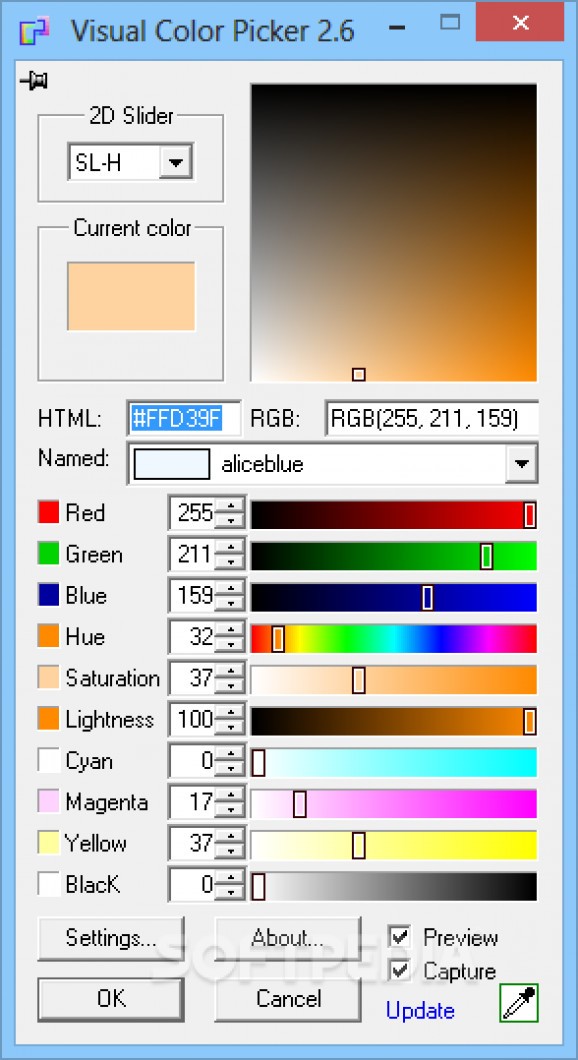A color selection tool that enables you to find the exact hue you are looking for, adjusting the color RGB code, hue, saturation, lightness, and so on. #Color picker #Select color #Pick color #Color #Pick #Hue
A computer doesn’t recognize colors as we do, but actually interprets and displays it from code. However, there’s not just one single type of color code, with different programming languages using various other codes. In this regard, specialized applications like Visual Color Picker want to help you identify any color on your screen and reveal the code in several formats.
Once the application deploys on your system, you’re free to launch it and check out the set of features. Upon launch, three windows appear on your screen, each with its own set of tools and configurations. One of them is the main window, while others are there to provide color preview, and screen area capture.
Your cursor is tracked as it’s moved on screen, with the area capture window showing a magnified preview. In order to pick a specific color, the application lets you use a keyboard button to lock the magnified preview, so you can then easily select the exact pixel that holds the color you want.
The color preview window is a bit more than its title suggests. A preview area shows a sample color panel, with a drop-down menu letting you choose from 8 different types of displays. What’s more, a basic color palette and custom color slots are at your disposal, which make it easier to change tone and save multiple colors.
Some more advanced options are found in the actual main window. Another color preview area is shown, but this time it can be used to pick a color. Another drop-down menu lets you set the type of palette you work with. Moreover, colors can be set from sliders, with more than just RGB adjustments.
Once a color is selected or added to the custom palette, a text area gets filled with codes that translate it to RGB, HTML, Delphi, VB, and more. Although these details can’t be saved to file, it’s possible to copy them and use wherever needed.
Taking everything into consideration, we can say that Visual Color Picker is a powerful application that makes sure you have all the tools you need to identify any color on your screen, and even combine others to reach a specific tone. It’s intuitive, packed with various features, and is sure to deliver the result you’re looking for.
What's new in Visual Color Picker 2.6:
- Quick way to grab colors from the screen
- Program emembers now the alway's on top state
- Quick copy HEX or RGB by clicking on editbox title
Visual Color Picker 2.6
add to watchlist add to download basket send us an update REPORT- runs on:
- Windows All
- file size:
- 485 KB
- filename:
- vcp2setup.exe
- main category:
- Internet
- developer:
Context Menu Manager
Windows Sandbox Launcher
7-Zip
4k Video Downloader
Microsoft Teams
Zoom Client
ShareX
IrfanView
calibre
Bitdefender Antivirus Free
- IrfanView
- calibre
- Bitdefender Antivirus Free
- Context Menu Manager
- Windows Sandbox Launcher
- 7-Zip
- 4k Video Downloader
- Microsoft Teams
- Zoom Client
- ShareX