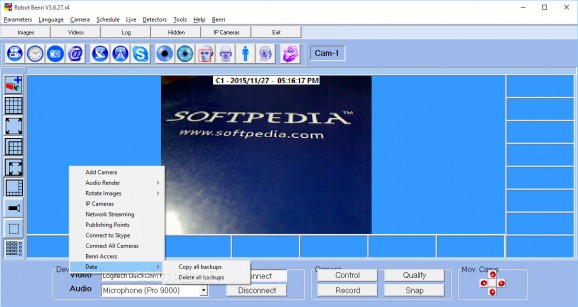Capture video and receive feedback remotely using webcams or IP cameras, schedule automatic emails or pictures and set-up publishing points for streaming. #Record webcam #Motion detector #Stream webcam #Surveillance #Webcam #Record
Robot Benri is a software solution designed for those who want to create a home or small office surveillance system using a series of webcams.
It’s a tool which encapsulates many functions and makes it possible to detect motion, recognize if an object is added or removed from a scene, highlight the presence of a body and even detect sound.
Robot Benri displays a user-friendly interface which is well structured and offers you quick access to all its features from the main window. Within a few clicks you can schedule automatic audio and video recording, periodic snapshots and email reports. The functions are placed all around the sides of the main window, offering you the center to view the video streams.
The feeds from all the connected cameras can be viewed at the same time in thumbnail sized windows as well as in full screen mode. From the main window of Robot Benri you can toggle face, motion and body detection with a simple click.
As a surveillance tool, Robot Benri offers you video recording capabilities from all the connected devices and it can also take photos at regular intervals. These are saved on your computer and you can review them at any time using the built-in player. The application can also log all its activity and occurring events and can even run on your computer hidden from sight.
Robot Benri enables you to control the various functions that your camera is fitted with meaningly zoom, pan, tilt, roll, exposure, iris and of course, focus. All of these are accessed with a click of the mouse and can be adjusted freely until you get the desired image.
Moreover, the application allows you to adjust brightness, contrast, hue, saturation, sharpness, gamma, white balance and gain, both manually and automatically.
All of the above mentioned features and others that have not been brought into discussion, make Robot Benri a very good application that you can certainly use to create a completely customizable video monitoring system for your home or business.
Robot Benri 3.6.27.r4
add to watchlist add to download basket send us an update REPORT- runs on:
- Windows All
- file size:
- 16.2 MB
- filename:
- Robot_Benri_setup.zip
- main category:
- Internet
- developer:
- visit homepage
IrfanView
Context Menu Manager
calibre
4k Video Downloader
Bitdefender Antivirus Free
ShareX
Zoom Client
7-Zip
Windows Sandbox Launcher
Microsoft Teams
- 7-Zip
- Windows Sandbox Launcher
- Microsoft Teams
- IrfanView
- Context Menu Manager
- calibre
- 4k Video Downloader
- Bitdefender Antivirus Free
- ShareX
- Zoom Client