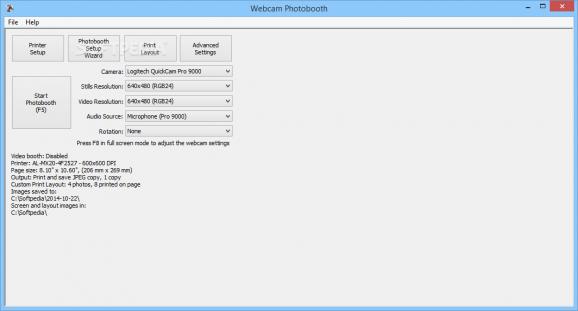A straightforward and efficient application that allows you to take multiple pictures with your camera and save them as JPG files. #Create Photobooth #Capture Photo #Print Picture #Photobooth #Capture #Print
Webcam Photobooth is a software program whose purpose is to aid you in taking photos with your web cam, save them to the PC and print them with ease, as well as customize a large number of related options.
The installation process is a piece of cake, while the interface you are met with requires some getting used to, as it comes packed with many drop-down menus, a few buttons and a small menu bar.
Nevertheless, you should know that extensive and well-drawn Help contents are provided, thus enabling all types of users to get around Webcam Photobooth, without encountering any hardship. Moreover, it contains a setup wizard, which means that you are going to be guided every step of the way so as to be sure you configure everything just right.
This tool lets you easily select the print layout you want to use from a list (e.g. classic double strip of 4 photos, single photo, 2 rows of 2 photos etc.), input the name of the output directory, enable touchscreen, preview each photo after it is taken, display print preview and prompt users for confirmation before processing anything, upload items to Facebook or e-mail them and enable video booth mode (10 seconds video capture).
From the main window it is also possible to choose which camera to use, stills and video resolution, audio source and choose a rotation angle.
All your settings can be saved to the hard drive in an XML format, so that you can use them at a later date by simply reloading them.
Last but not least, you can input e-mail server parameters and test the validity of the information, customize printer configuration (e.g. size of paper, orientation), use a fullscreen mode and the keyboard shortcuts available. However, it is important to keep in mind that the latter cannot be customized.
In conclusion, Webcam Photobooth is an efficient piece of software which enables you to create your own photo booth, and bundles a large number of options. The interface might require some getting used to, yet the response time is quite good and we did not come across any kind of issues in our tests (e.g. hangs, bugs, errors).
What's new in Webcam Photobooth 2.5.1:
- Added the option to create XML copies of emails and texts so that they can be sent in thebackground using Breeze Hub
- Fixed an issue with logo images added to prints being printed incorrectly as QR codes
Webcam Photobooth 2.5.1
add to watchlist add to download basket send us an update REPORT- runs on:
-
Windows 10 32/64 bit
Windows 8 32/64 bit
Windows 7 32/64 bit
Windows Vista 32/64 bit
Windows XP - file size:
- 27.1 MB
- filename:
- WebcamPhotobooth251.exe
- main category:
- Internet
- developer:
- visit homepage
calibre
Windows Sandbox Launcher
Bitdefender Antivirus Free
4k Video Downloader
Microsoft Teams
Zoom Client
ShareX
7-Zip
IrfanView
Context Menu Manager
- 7-Zip
- IrfanView
- Context Menu Manager
- calibre
- Windows Sandbox Launcher
- Bitdefender Antivirus Free
- 4k Video Downloader
- Microsoft Teams
- Zoom Client
- ShareX