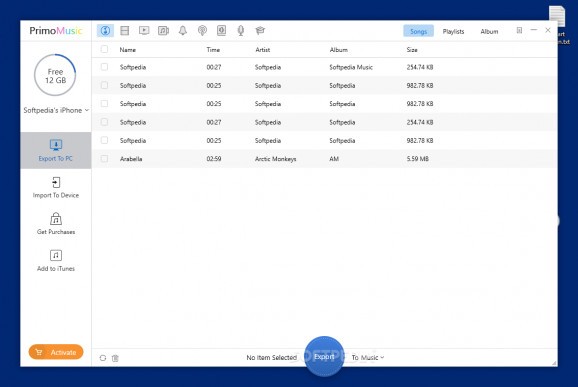Transfer your music, clips, and other media files between your computer and iOS device with the help of this stylish piece of software. #IPhone transfer #Transfer music #Import media #Transfer #Music #IPhone
Ensuring that your iOS device is up to speed with your latest discoveries in matter of music and movies has its obvious benefits, but software utilities assisting you in this task are needed.
PrimoMusic is one such application that offers to transfer your audio and video files as well as other media between your computer and your iDevice so that you always have your collection close at hand.
First of all, you need to know that, once the program is running on your PC, you are met with a visually appealing user interface that makes all the steps you need to take straightforward from the very first minute, with the vertical panel on the left listing the software utility’s main capabilities.
You can thus export content to your computer, import files to your iPhone, iPad, or iPod as well as rebuild your iTunes library.
If you opt for the first task, you will see that your media content is organized into multiple categories. Music, videos, TV shows, ringtones, podcasts, voice memos, and more can be inspected and moved to your computer by checking strictly the ones you have any interest in. Note that details about each file’s name, artist, album, size, and duration are provided as well.
As for the output location of your music and videos, there are a few options, with several predefined folders being offered alongside the chance of specifying the directory yourself.
In case you decide to import content to your iOS device, all you need to do is add it via drag and drop or by browsing your folders. Unfortunately, however, you cannot preview the list of files you prepared for transfer before the actual process. Nevertheless, you are allowed to indicate where exactly you want said content to be sent on your iOS device, with the possibility of also letting the software auto-detect the most appropriate choice.
Regarding the “Add to iTunes” options, it is worth noting that the application enables you to migrate content to your iTunes library via two different methods, namely “Smart Transfer” and “Manual Transfer.” While the former is capable of differentiating new content from duplicates, the latter allows you full control over the files you are moving from one location to another.
PrimoMusic is an approachable application that focuses on sending music, videos, and other types of media from your computer to your iOS device and vice versa, while also being able to enhance your iTunes library. Its GUI is pleasing to the eye, and its overall performance was flawless during our tests, so giving it for a try could be worth it.
PrimoMusic 1.6.1
add to watchlist add to download basket send us an update REPORT- runs on:
- Windows All
- file size:
- 1.1 MB
- filename:
- primomusic-setup.exe
- main category:
- Mobile Phone Tools
- developer:
- visit homepage
IrfanView
Bitdefender Antivirus Free
Context Menu Manager
ShareX
4k Video Downloader
calibre
Windows Sandbox Launcher
Microsoft Teams
Zoom Client
7-Zip
- Microsoft Teams
- Zoom Client
- 7-Zip
- IrfanView
- Bitdefender Antivirus Free
- Context Menu Manager
- ShareX
- 4k Video Downloader
- calibre
- Windows Sandbox Launcher