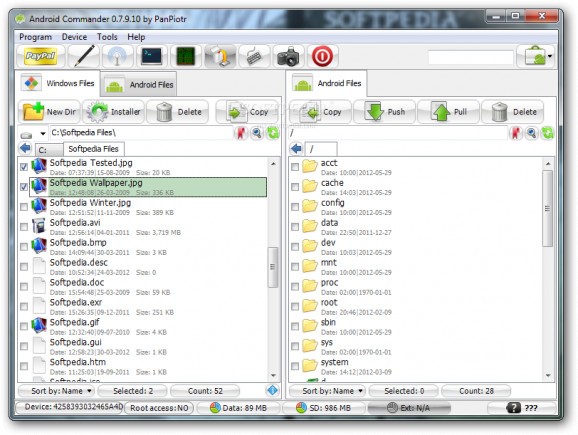Manage the files on your Android phone or tablet with easy in a completely safe environment in order to accomplish all of your Android-related jobs. #Android Explorer #Explore Android #Android Manager #Android #Phone #Explorer
Android Commander provides Android mobile phone and tablet owners with an alternative to their favorite Android manager application software.
As most programs in its category, Android Commander delivers various integrated components especially created for an aspect of the big picture such as file exploring, application management, device information, console, flashing capabilities or app signing.
Featuring a rather well-built graphical user interface, Android Commander manages to pull of an intuitive approach to the whole concept of managing your Android device. First things first, this piece of software does a pretty good job at helping you exploring the contents of your mobile phone or tablet.
With Android Commander, you have no restrictions whatsoever for copying multiple files and folders from and to your device and even delete alongside the native drag and drop support. You can also edit the permissions of specific files and folders while accessing their properties.
The program also aids you in your app installation process whether they are a batch or not, and also choose between private, update or system app as the mode of installation as well as during uninstallation.
The “search bar” allows you to perform various lookup actions as well as directly open URLs within the device browser.
You can also check out your device information and get details about the ROM, the available partitions and basic battery (no cycles included).
If needed, you are able to connect to your device through the console and run shell commands as well as scripts directly from the PC. Android Commander also delivers to right tools to use if in need of flashing your phone or tablet.
To conclude, Android Commander is not far from the complete toolkit and that can only come as very good news. It does not put a strain on the computer’s performance, the response time is good and there are sufficient options to keep you busy for quite a while. Moreover, we did not come across any errors, crashes or bugs in our tests.
What's new in Android Commander 0.7.9.11:
- Updated adb and aapt binaries
- Better work with JB
- Better updates checking system (disabled as default)
- Files and partition size display improvements
Android Commander 0.7.9.11
add to watchlist add to download basket send us an update REPORT- runs on:
-
Windows 7 32/64 bit
Windows Vista
Windows XP - file size:
- 1.4 MB
- filename:
- AC07911_setup.exe
- main category:
- Mobile Phone Tools
- developer:
Zoom Client
calibre
Microsoft Teams
7-Zip
IrfanView
Windows Sandbox Launcher
Bitdefender Antivirus Free
ShareX
Context Menu Manager
4k Video Downloader
- ShareX
- Context Menu Manager
- 4k Video Downloader
- Zoom Client
- calibre
- Microsoft Teams
- 7-Zip
- IrfanView
- Windows Sandbox Launcher
- Bitdefender Antivirus Free