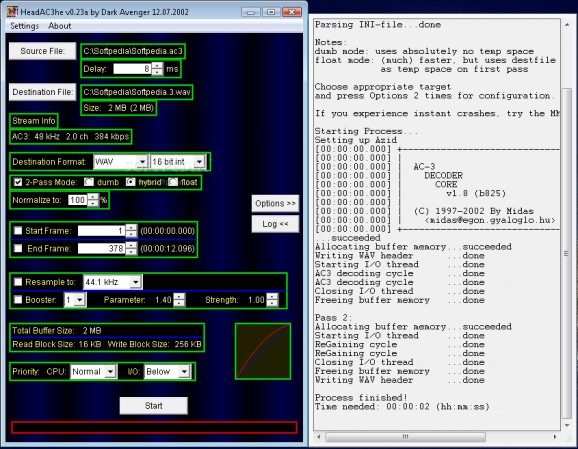Compact, portable and fast app to convert AC3, WAV, MPA, MP2 and MP3 to AC3-WAV, WAV, MP3, OGG and MP2, with support for advanced settings. #AC3 to WAV #AC3 to MP3 #AC3 to OGG #AC32WAV #AC32MP3 #AC32OGG
HeadAC3he is a lightweight and portable application, capable of converting audio tracks from the AC3, WAV, MPA, MP2 and MP3 formats to AC3-WAV, WAV, MP3, OGG and MP2. Alternatively, you can edit the audio properties of a file.
As installation is not a requirement, you can simply save the program files to any location on the hard disk, and run the executable directly. There's also the possibility of moving HeadAC3he to a USB flash drive or similar storage unit, to run it on any workstation on the fly.
It's important to keep in mind that portable utilities do not work with the Windows Registry, or leave files behind on the hard disk after removal.
The interface of the tool is plain and well-organized. It doesn't strive in the visual department but we should take into account that HeadAC3he has not been updated for a pretty long time.
Audio files can be loaded into the workspace using either the file browser or drag-and-drop function. Batch processing is not supported, so you can work with only one track at a time.
The application lets you configure a wide range of audio settings. For instance, you can enable two-pass mode (dumb, hybrid, float), convert only a part of the song by specifying the start and end frame, choose a resampling value, as well as adjust the volume level and any delays.
Plus, you can select the CPU priority and I/O levels. Settings can be saved to an INI file for further projects. Log statistics are shown next to the primary panel, but they cannot be saved to file.
HeadAC3he is pretty light concerning the CPU and system memory, hence it's not a burden to the computer's overall performance. It finishes a conversion job rapidly and delivers quality audio. However, due to the fact that the app has not been updated for a pretty long time, it is not compatible with newer OS platforms. Moreover, we would have liked to see support for batch conversion. Other than that, HeadAC3he comprises audio conversion functions to please the entire audience, especially power users.
Download Hubs
HeadAC3he is part of these download collections: Convert AC3
What's new in HeadAC3he 0.23a:
- modified for use with modified vorbis.dll (based on Vorbis 1.0)
- Ch Coupling sel. was deactivated as Vorbis 1.0 seems to dynamically employ it, so no chance to select it anymore (if I am mistaken, feel free to let me know and tell me where to change it...)
- several bugfixes (esp CLI)
- added INI Option to change IO priority on PCM writing
HeadAC3he 0.23a
add to watchlist add to download basket send us an update REPORT- runs on:
- Windows All
- file size:
- 713 KB
- filename:
- headac3he-0.23a.rar
- main category:
- Multimedia
- developer:
7-Zip
Zoom Client
4k Video Downloader
IrfanView
Microsoft Teams
Bitdefender Antivirus Free
Windows Sandbox Launcher
calibre
Context Menu Manager
ShareX
- calibre
- Context Menu Manager
- ShareX
- 7-Zip
- Zoom Client
- 4k Video Downloader
- IrfanView
- Microsoft Teams
- Bitdefender Antivirus Free
- Windows Sandbox Launcher