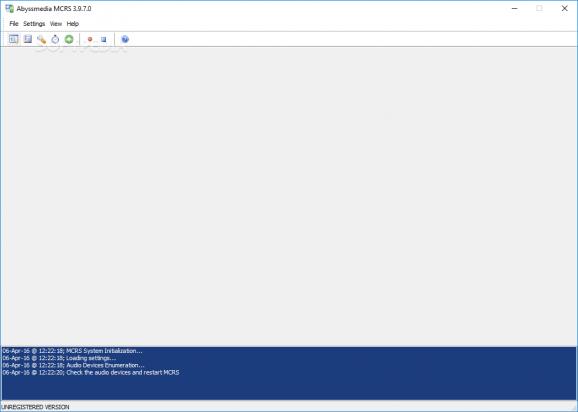Easily capture sound from multiple sources at a time, with the option to automate detection or schedule an automatic recording session. #Sound recorder #Audio recorder #Recording scheduler #Recorder #Compression #Record
A computer is a powerful companion and can assist you in a wide variety of activities, ranging from office work to designing blueprints and heavy industries. Music also benefits from the help a computer brings to the workspace. If you want to record you jam sessions or simply need to capture sound between specific time intervals, Abyssmedia Multi-Channel Sound Recording System might just be the right tool for the task.
A compact window pops up as soon as you launch the application, with the default recording device automatically fitted to a channel. Most of the space is taken by a real time updating log of events, which comes in handy if you're recording from multiple sources. These can later on be viewed and printed out on a sheet of paper.
Since it's a sound recording utility, the toolbar is fitted with controls to quickly launch a session, stop recording, add new channels and schedule tasks, with a slider displaying volume detection as well as the status of any recording session.
You might want to pay a visit to the configurations panel for a quick overview or setup of devices. General options let you set a default destination for recordings so you're not prompted after each session. You can have the application automatically remove recordings from your computer after a specific number of days.
Adding a channel isn't rocket science. You need to provide a name for easy identification, the source selectable from a drop-down menu and can be anything with this function that's plugged into your PC. There's also an option to have the channel start recording automatically through a voice activation feature, with configurable options for sensitivity, time detections, as well as auto deletion for small audio files.
Output is only available under the WAV or MP3 format. On the other hand, these can be thoroughly configured by selecting bit rate to encode at, preferred format, which is determined by the codecs installed on your computer, as well as a name if you want to create multiple profiles.
If you just want to use the application to have radio shows captured, there's a scheduler at your disposal. It's easily set up, with the process only requiring you to select the channel to use for recording, as well as time interval.
Abyssmedia Multi-Channel Sound Recording System is a powerful recording application that manages to pile up a decent amount of features in a simple and intuitive interface so you don't feel overwhelmed. Multiple sources can be kept active at a time, with an impressive array of functions with which to automate recording, saving, as well as management of old or potentially useless files.
What's new in Abyssmedia Multi-Channel Sound Recording System 4.5.1.0:
- Improved multithreading performance.
- Minor bugs and memory leaks have been fixed.
- Fixed MP3 VBR quality settings.
Abyssmedia Multi-Channel Sound Recording System 4.5.1.0
add to watchlist add to download basket send us an update REPORT- runs on:
-
Windows 11
Windows 10 32/64 bit
Windows 8 32/64 bit
Windows 7 32/64 bit - file size:
- 4.1 MB
- filename:
- mcrs.exe
- main category:
- Multimedia
- developer:
- visit homepage
ShareX
Zoom Client
Windows Sandbox Launcher
Context Menu Manager
IrfanView
Microsoft Teams
7-Zip
calibre
Bitdefender Antivirus Free
4k Video Downloader
- calibre
- Bitdefender Antivirus Free
- 4k Video Downloader
- ShareX
- Zoom Client
- Windows Sandbox Launcher
- Context Menu Manager
- IrfanView
- Microsoft Teams
- 7-Zip