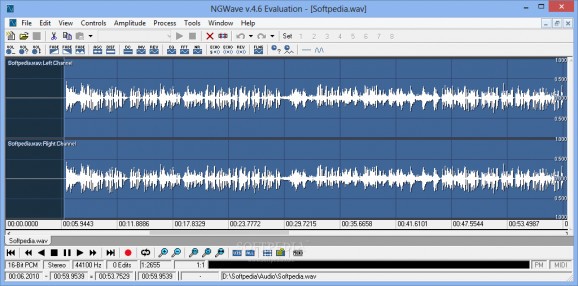Record sound or import various audio files, use an equalizer and various effects, apply noise reduction or normalization and a lot more with this fully featured audio editor. #Audio Mixer #Audio Editor #Audio Recorder #Equalizer #Recorder #Playback
Instruments are the primary and most efficient tools for creating audio works of art. However, with a powerful computer equipped with the right applications anyone cat take a shot at creating music. Editing also plays an important role if you mix both methods, because you sooner or later need post-processing to eliminate imperfections and this is where NGWave comes to save the day.
As a general note, the application puts quite a wide variety of tools at your disposal and as soon as you launch it, you're asked whether or not you want to go through documentation files. This greatly comes in handy for beginners, but even so, the interface is well-organized and doesn't pose any accommodation problems if you give it some time.
By default, there's a sample sound file so you get an idea of what can be accomplished and to try out some of the basics. You can easily add your own either through the dedicated file explorer or simply by dragging it over the main window. File support is decent and you can load MP3, WAV, AIFF and raw audio data, with a neat preview function integrated in the open file dialog.
On the other hand, the application comes with its own recorder so you can capture external audio. Not only that, but this utility is also heavily packed with features that are neatly stored in tabs like general options, recording mixer, playback mixer, metronome, as well as an auto record function.
If you happen to own a MIDI device, the overall experience is greatly enhanced. Once captured, sound can be placed at the end of the current file or overwrite it.
Before actually taking advantage of processing tools, you can take your time at customize the display, which is yet another rich feature. Starting with basic options for the waveform representation, with modes like point to point or zero-fill, management of zoom options and ending with color for every visual element, the application can easily be tweaked to match your style or taste.
The only aspect that might seem like an obstacle at first is that channel selection is set to individual by default. However, advanced users can use this to their advantage, with the possibility to lock selection for either one or both. This further broadens the horizon of options, making editing and enhancement channel independent.
Enthusiasts find editing tools to be a box filled with toys. Frankly, there is little the application doesn't put at your disposal. General options to fade and adjust volume are easy to use. You can set playback speed and even fully reverse a track. You can have multiple files active at the same time, accessible through tabs, and this comes in handy for cutting and transferring bits of audio between the two.
As if basic functions aren't enough, accessing the process toolbar entry throws more options at you. Fitted with dedicated configurations, various filters, echos, effects, dynamics and pitch tools can be used to adjust or completely alter sound. You can even generate tones by adjusting several sliders.
For thorough management, a built-in ten band graphic equalizer can be used to apply quick presets or create your own. For a finishing touch, you can choose to apply normalization or noise reduction. Feedback is easily generated through playback controls cleverly placed in a bottom toolbar. When you're done, export options let you build the file according to quality settings you handled.
To sum it up, NGWave truly deserves a seat at the winners table, coming equipped with all it needs to be a fully-featured audio editor. Sound can either be loaded from local files or recorded with the powerful dedicated tool, customization plays an important role in configuring your style, while processing represents the winning argument. Although it might feel overwhelming, both beginners and experts are recommended to give this app a try, because it's sure not to disappoint.
What's new in NGWave 5.1 Build 20150706:
- Full Windows 7 and 8 compatibility has been added, lots of new features and bug fixes
NGWave 5.1 Build 20150706
add to watchlist add to download basket send us an update REPORT- runs on:
- Windows All
- file size:
- 9.6 MB
- filename:
- NGSetup.exe
- main category:
- Multimedia
- developer:
- visit homepage
Context Menu Manager
IrfanView
Windows Sandbox Launcher
ShareX
4k Video Downloader
Bitdefender Antivirus Free
Microsoft Teams
Zoom Client
calibre
7-Zip
- Zoom Client
- calibre
- 7-Zip
- Context Menu Manager
- IrfanView
- Windows Sandbox Launcher
- ShareX
- 4k Video Downloader
- Bitdefender Antivirus Free
- Microsoft Teams