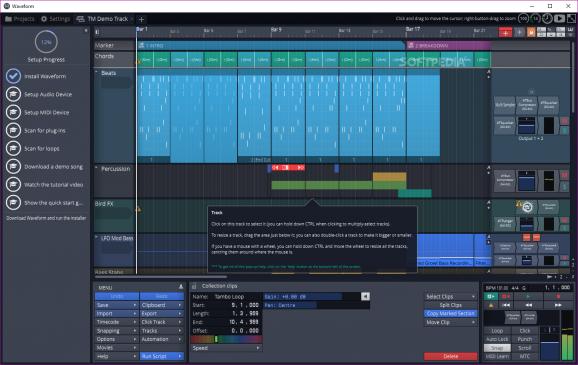A fully-featured music creation environment, complete with sound effects, sampler and various mixing options, also allowing you to perform basic audio editing tasks. #Music Editor #Tracktion Waveform #Audio Mixer #Mixer #Sampler #Recorder
Music creation is not an easy task to undertake, mainly because it requires talent and dedication, as well as professional tools and instruments to put your ideas into practice. However, there are more steps involved in the overall creation process, which happen to be just as important as the actual composition itself.
Waveform, the application that supersedes Tracktion DAW, is a software utility that can be used to edit music, as well as use audio samples, effects and plugins to enhance sound quality and include additional bits to enrich the experience. Moreover, it can also be used with external instruments, such as synthesizers or MIDI controllers, in order to record their output and save it to your computer.
Among the new gimmicks provided by the application, you can also find support for multiple edits at the same time, which allows you to work on different projects at once and switch between them with ease. You can use audio loops to create intuitive arrangements for a large number of tracks, which can spare you the trouble of having to manually edit the entire recordings.
Virtual instruments and filters can be included into your compositions as well, complete with a wide range of effects to edit their sound signature and create personalized samples to use throughout the songs. Thanks to the wide variety of sliders and controls, every sound characteristic can be adjusted and enhanced according to your preferences.
Plugins, on the other hand, can be applied to modify instruments and sounds, as well as obtain various types of effects and audio enhancements. The application provides you with a hefty collection of such plugins right from the get-go and you can easily make use of them, thanks to the drag-and-drop interface.
Waveform is an evolved version of Tracktion that inherits its main features, including the one-window interface, and bringing to the table additions that adds to its value. Among the new features and options we can find a new mixer and a richer collection of plugins.
Like its predecessor, Waveform manages to encompass every tool you might need in order to play, record and edit your music, all from within a friendly and intuitive user interface. It can be easily extended with a variety of plugins and extensions, which allows you to keep finding new things to try out on your compositions.
Waveform (Tracktion) 10.3.1
add to watchlist add to download basket send us an update REPORT- runs on:
-
Windows 10 32/64 bit
Windows 8 32/64 bit
Windows 7 32/64 bit - file size:
- 51.9 MB
- filename:
- waveform_64bit_v10.3.1.exe
- main category:
- Multimedia
- developer:
- visit homepage
Windows Sandbox Launcher
ShareX
Bitdefender Antivirus Free
IrfanView
Microsoft Teams
7-Zip
4k Video Downloader
calibre
Zoom Client
Context Menu Manager
- calibre
- Zoom Client
- Context Menu Manager
- Windows Sandbox Launcher
- ShareX
- Bitdefender Antivirus Free
- IrfanView
- Microsoft Teams
- 7-Zip
- 4k Video Downloader