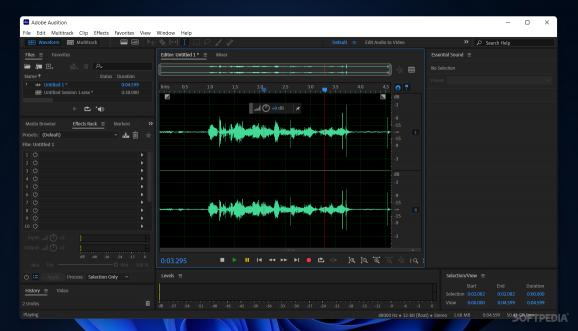Empower your audio through this comprehensive tool, designed to handle even the most demanding of workloads: create, mix, master, and restore audio in a medley of ways. #Sound mixer #Sound editor #Music studio #Amplifier #Mixer #Recorder
You can edit your audio in many apps, but few are explicitly built to handle more professional workloads. The Adobe Suite is well-renowned for a reason, featuring many tools designed to empower various artistic ventures, so it's not unexpected to see them provide a solution for music production.
Adobe Audition is the software in question, and it was built from the ground up to handle the most taxing of workloads. Whether it is audio creation, mixing, mastering, or restoration, Audition will make quick work of it.
This program is quite intimidating. The interface looks busy and cluttered, and there are so many options to choose from that it all seems overwhelming. If you haven't used Adobe software before, this will seem almost alienating to you at first.
The program comes with many options, and you can start out by recording audio: the app lends itself nicely to those with capable audio equipment. As such, record or insert the desired audio files, then introduce some effects. Everything is customizable, and you have full control over managing your audio.
Monitor your sound through the Spectral Frequency and Pitch displays, tweak their noise levels directly by highlighting the desired parts, and make everything sound fuller and cleaner.
In essence, everything that requires a microphone can be enhanced by this software. It provides a faultless solution for podcasting and music recording, where users require dependable tools to empower their work.
The interface, in classic Adobe fashion, is fully modular and allows users to prioritize the elements most relevant to them. For instance, we wanted to record multiple audio tracks, so we navigated to the Multitrack tab, keeping only the tools that we needed on screen: the Effects Rack, the Frequency Analysis window, as well as a small Markers section.
Thanks to such modularity in design, users can alter the interface in a way that best suits them. There's even a Favorites window where you can group the options and features you use most often, making them easier to reach.
The Favorites window is aptly-specced even before you make any adjustments to it: audio conversion, de-noise and reverb, pitch-altering, as well as compressor tools — among others — are all there to empower universal use cases. It's a great introduction to anyone starting out.
The fact that Adobe Audition is an exhaustively-featured software surprises no one — it's all in line with Adobe's way to empower creators. In the right hands, this program can do wonders.
Download Hubs
Adobe Audition is part of these download collections: Open VST, Audio Mixers, Audio Recorders, Play VST
What's new in Adobe Audition CC 2024 24.0:
- Silence was added at the beginning and end during the mp3 export.
- Post recording, a file was locked - not able to edit or exit the app, needed force quit.
- Fixed the "Destination is full or no longer available" error during mp3 export.
- Improved scrolling with the trackpad in a waveform and multitrack view.
Adobe Audition CC 2024 24.0
add to watchlist add to download basket send us an update REPORT- runs on:
-
Windows 11
Windows 10 64 bit
Windows 8 64 bit
Windows 7 64 bit - file size:
- 2.9 MB
- main category:
- Multimedia
- developer:
- visit homepage
4k Video Downloader
IrfanView
Context Menu Manager
Microsoft Teams
7-Zip
Zoom Client
Windows Sandbox Launcher
Bitdefender Antivirus Free
calibre
ShareX
- Bitdefender Antivirus Free
- calibre
- ShareX
- 4k Video Downloader
- IrfanView
- Context Menu Manager
- Microsoft Teams
- 7-Zip
- Zoom Client
- Windows Sandbox Launcher