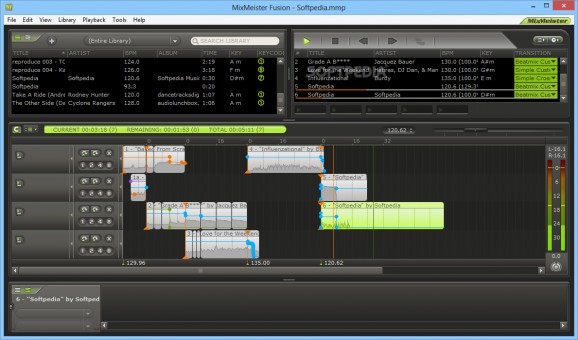Create your own original music mixes with this comprehensive piece of software, that offers numerous advanced audio editing functions. #Sound Mixer #Mix Music #Remix Song #Mixer #Remix #Blend
MixMeister Fusion is an application designed to test the creativity of both beginner and professional DJs. With it you can load a large music library and create quality mixes at home or live in front of an audience.
The first time you run MixMeister Fusion you won’t frown staring at the layout. You’ll actually find the interface refreshingly simple to understand. The workspace is divided into four sections that you can resize according to your needs.
Loading files into the library and playlist are simple drag and drop actions. This applies to creating the mix too. MixMeister Fusion automatically synchronizes the tempo of the tracks dropped into the timeline, matches their beats and sets the cue points using one of its 12 transition templates.
But this does not mean that the application will do all the work for you. It merely relieves you of some unnecessary tasks. You can jump in at any time to manually extract loops or fine tweak the overlapping of two tracks using the application’s Song Slicer function. Its enhanced timeline displays a clear division of measures making it very easy for you to identify the beats and adjust the volume for the bass, midrange and treble.
You can obtain additional control over the audio output and manipulate it by using a large variety of effects, plugins and MIDI hardware controllers that MixMeister Fusion is compatible with. Even automations are very easy to create. You simply turn the knobs while the mix is playing and the application will memorize the changes and display a graphical representation of the adjustment.
As far as live mixing goes, MixMeister Fusion does not disappoint. The application allows you to beat mix using external audio sources and send timing signals to lighting controllers, drum machines and other software that ensure you bring both the good music and atmosphere.
About MixMeister Fusion you can say that it represents the classical, user-friendly approach to mixing and producing music. That is actually an advantage because it does the standard stuff so well that it leaves you a lot of room to experiment with your sounds.
What's new in MixMeister Fusion 7.7.0.1:
- All new AIR Creative Collection FX.
- Compatibility fixes for Windows 8.1 and OSX Yosemite.
- Performance enhancements.
- All new licence manager. (Self manage activations and never loose a code again)
MixMeister Fusion 7.7.0.1
add to watchlist add to download basket send us an update REPORT- runs on:
-
Windows 8 32/64 bit
Windows 7 32/64 bit
Windows Vista 32/64 bit
Windows XP 32/64 bit - file size:
- 214 MB
- filename:
- MixMeisterFusion_Win_77.zip
- main category:
- Multimedia
- developer:
- visit homepage
4k Video Downloader
Windows Sandbox Launcher
IrfanView
Microsoft Teams
Bitdefender Antivirus Free
7-Zip
Context Menu Manager
Zoom Client
calibre
ShareX
- Zoom Client
- calibre
- ShareX
- 4k Video Downloader
- Windows Sandbox Launcher
- IrfanView
- Microsoft Teams
- Bitdefender Antivirus Free
- 7-Zip
- Context Menu Manager