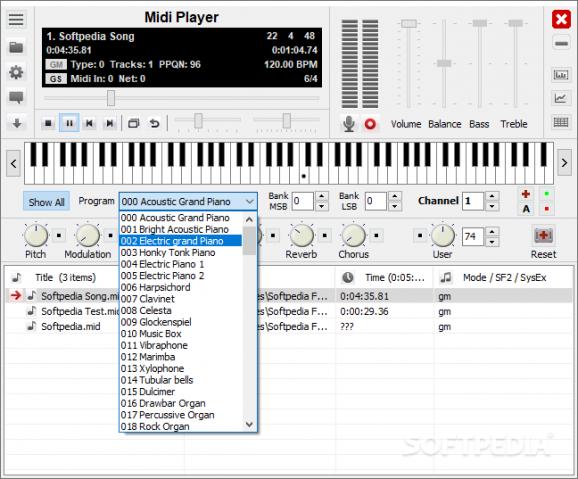Listen to MIDI files or create your own songs using the virtual piano and enhance your music by choosing a synthesizer with this straightforward application #Play MIDI #MIDI Player #Audio Player #Balance #Bass #Volume
Midi Player is a simple, yet effective utility that helps you to play audio MIDI files while adjusting the volume, bass, balance and treble.
The previously mentioned application comes with a user-friendly interface that displays all the available MIDI files and saves the current playlist so you can access it anytime you want to perform further modifications. It allows you to view the title and the soundfont for each MIDI file.
Also, the right-click menu allows you to enable to AutoPlay function that repeatedly plays the selected audio file.
What’s more, the utility provides you with real-time effects on any MIDI channel and allows you to adjust the pitch frequency, modulation, reverb and chorus in order to get a better output quality from your MIDI files.
The Program section allows you to select the piano playing mode such as ‘Distorted Guitar’, ‘Contrabass’, ‘Pizzicato Strings’, ‘Piccolo’, ‘Clarinet’, ‘Violin’ or ‘Trombone’. After choosing your favorite type, you are able to save the current audio files to WAV format within seconds.
Also, you have the possibility to perform real-time modifications on the MIDI channels by changing the number of the existing channels and setting up the Bank MSB and the Bank LSB controllers. However, if the personalized adjustments do not suit your needs, you can easily reset them.
As far as the device settings are concerned, you can use the Midi Mapper or the BassMidi options with ease. You can set the default soundfont and modify the maximum polyphony and the sample rate effortlessly.
To sum things up, Midi Player proves to be a reliable solution when it comes to playing your favorite MIDI files while loading soundfonts automatically in real-time.
What's new in Midi Player 6.1:
- More precise Midi timing: In case of Bassmidi added the new Async mode option, in case of Bass_VST deltaFrames are implemented, and in case of the player QPC is used instead of timeGetTime when available.
- Added direct JBridge support. This means that after you have installed JBridge 1.76+ you can use the same plugins either with the x86 or the x64 versions of FSMP. Bridging happens automatically at run-time.
- Added LCD backgrond color customization (Main menu -> Main display BG color). Munt VSTi and OPL3 VSTi's background and font color are synchronized with the player.
- Added maximum polyphony (active voices/notes) part to Channels/Spectrum display dialog.
Midi Player 6.1
add to watchlist add to download basket send us an update REPORT- PRICE: Free
- runs on:
- Windows All
- file size:
- 3.6 MB
- filename:
- midiplayer_61.zip
- main category:
- Multimedia
- developer:
- visit homepage
4k Video Downloader
ShareX
Context Menu Manager
Windows Sandbox Launcher
Zoom Client
Microsoft Teams
calibre
Bitdefender Antivirus Free
IrfanView
7-Zip
- Bitdefender Antivirus Free
- IrfanView
- 7-Zip
- 4k Video Downloader
- ShareX
- Context Menu Manager
- Windows Sandbox Launcher
- Zoom Client
- Microsoft Teams
- calibre