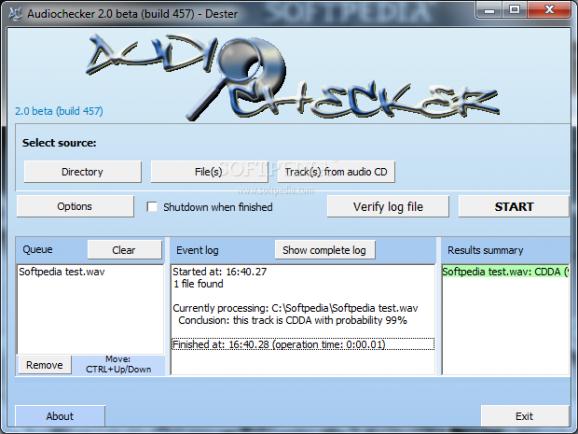Lightweight, portable and simple-to-use app that checks the origin of APE, FLAC, SHN, WAV and LPAC files to verify if the format is lossless. #Verify audio #Audio analysis #Audio source #Checker #Verify #Analyze
Audiochecker is a tiny and portable tool which analyzes the source of WAV, LPAC, SHN, APE and FLAC audio formats, in order to verify if the encoding is lossless. If not, it means that the files in question are converted from other formats with lower quality, such as MP3.
Since installation is not a prerequisite, you can drop the program files anywhere on the hard disk and run the executable. It is also possible to save Audiochecker to a USB flash disk or similar device, in order to run it on any workstation with minimum effort.
What's more, no entries are added to the Windows registry, and no traces are left after removing the tool.
Featuring a user-friendly interface with a well-organized layout, Audiochecker lets you load audio stream into the workspace using the file browser, folder view, or drag-and-drop support. Plus, you can submit audio CD tracks for evaluation, as well as schedule the machine to power off on task completion.
Summarized results reveal probability percent values that testify to the files' authenticity, while a more detailed reported can be read in the log file.
Setting up the program's configuration is done through the Options screen, where you can filter the file types to check, modify the power option on task completion, include subdirectories, restrict format analysis to the smallest files of each folder, and create a log in each checked directory. Moreover, you can adjust the process priority, minimize Audiochecker to the system tray, and switch to a different UI language.
The audio diagnostic utility uses little RAM and moderate CPU, and it takes its time to perform a job. Taking into account that it hasn't been updated for a very long while, Audiochecker works smoothly on newer OS platforms and serves its purpose without error.
Audiochecker 2.0 Build 457 Beta
add to watchlist add to download basket send us an update REPORT- runs on:
- Windows All
- file size:
- 980 KB
- filename:
- Audiochecker_beta_2.0.0.457.zip
- main category:
- Multimedia
- developer:
Bitdefender Antivirus Free
ShareX
calibre
IrfanView
Microsoft Teams
Windows Sandbox Launcher
Zoom Client
4k Video Downloader
7-Zip
Context Menu Manager
- 4k Video Downloader
- 7-Zip
- Context Menu Manager
- Bitdefender Antivirus Free
- ShareX
- calibre
- IrfanView
- Microsoft Teams
- Windows Sandbox Launcher
- Zoom Client